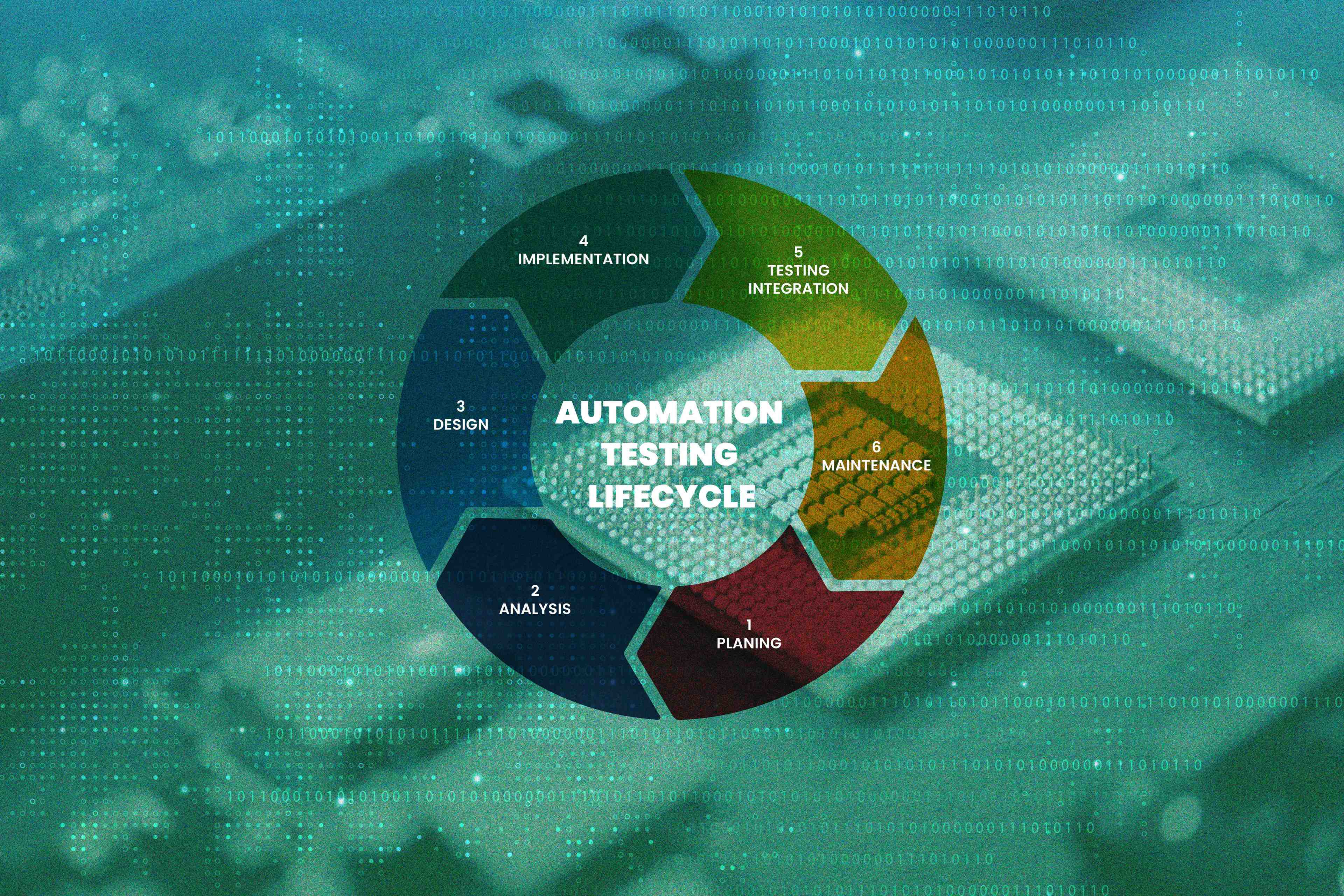Our Services
Test Automation ServicesAI & Machine LearningBlockchainCRM ConsultingData Science & EngineeringDevOpsDigital MarketingDigital TransformationEmbedded Software DevelopmentERP Consulting ServicesManaged IT ServicesMergers & Acquisitions AdvisoryQA And Testing ServicesRobotic Process Automation SAP Consulting DevelopmentSoftware and Application DevelopmentSQL ConsultingStrategy ConsultingSustainability
- Contact Us
Our Services
- Test Automation Services
- AI & Machine Learning
- Blockchain
- CRM Consulting
- Data Science & Engineering
- DevOps
- Digital Marketing
- Digital Transformation
- Embedded Software Development
- ERP Consulting Services
- Managed IT Services
- Mergers & Acquisitions Advisory
- QA And Testing Services
- Robotic Process Automation
- SAP Consulting Development
- Software and Application Development
- SQL Consulting
- Strategy Consulting
- Sustainability
Insight
Company
Industries
- Contact Us
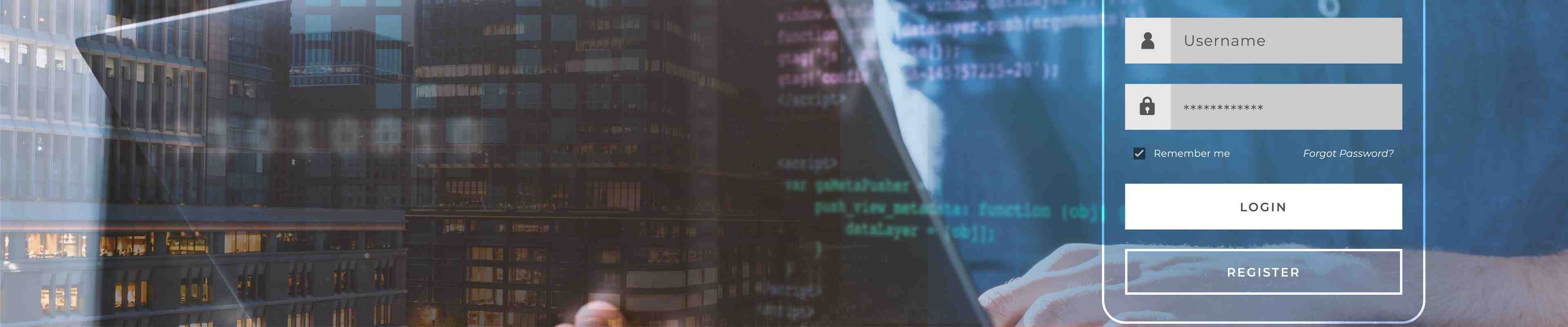
Test Cases for Login Page: Step-by-Step Checklist
Need test scenarios for login page? Here are test cases for login pages, including UI, functional, performance, non-functional security, and CAPTCHA tests.
- insight
- /
- blog
- /
- test-cases-for-login-page
Are you developing a web or mobile application that requires users to log in? Then, ensuring the login functionality is working smoothly and securely is important. To achieve this, you need to perform rigorous testing using a set of well-designed test cases.
We discussed some related topics in these blog articles:
- How to Create Test Cases for Automated Tests? With Example
- Test Plan: The A-to-Z Guide
- Test Automation Strategy: Importance, Benefits & Example
In this blog post, we will cover a comprehensive guide on test cases for login pages, including UI, functional, performance, non-functional security, and CAPTCHA tests. By the end of this article, you will have a clear understanding of how to write test cases for login page functionality of your application effectively.

UI Test Scenarios Login Page
Here are some UI test scenarios for login page:
- Ensure that the page design looks fine and everything is aligned correctly. (e.g. title and sign up sections)
- Test that the login screen includes username, sign-in button, password, remember password check box, forgot password link, and create an account link.
- Check that the password field is hidden and the characters typed in it are masked.
- Verify that the "forgot password" link works properly and the user is redirected to the password reset page.
- Check that the login button design is as per expected or not.
- Test that the login page has a link to the registration page.
- Verify that the login page is accessible on different screen sizes and resolutions.
- Confirm that the user cannot login without providing a username and password.
- Verify that the user cannot login with an incorrect username or password and is shown an error message.
- Test the validation error messages for mandatory fields.
- Verify that the user can successfully login with the correct credentials and is redirected to the home page.
- Ensure that the login page is secure and that the password is encrypted during transmission.
- Verify that the login page is accessible to people with disabilities, such as using a screen reader.
- Verify that the red “*” mark should be displayed for mandatory fields.
Also Read: Automated UI Testing: Best Practices, Benefits & Tools
Functional Test Scenarios Login Page
Here are some functional test cases example for login page:
- Verify that the login page is accessible to users with different abilities, such as those using a screen reader.
- Check that the login page is responsive and accessible on mobile phones or tablets.
- Check if there is a "Remember me" option. Verify that the "Remember Me" option works correctly and keeps the user logged in even after they close the browser.
- Ensure that the password field is masked and hidden from view.
- Confirm that the user cannot login without providing a username and password.
- Verify that the user cannot login with an incorrect username or password and is shown an error message.
- Verify that the user is able to reset their password through the "Forgot Password" link.
- Verify that the user is able to login using social media accounts, if provided as a feature.
- Confirm that the login page has a secure connection and that the user's credentials are encrypted during transmission.
- Ensure that the user is presented with an error message if they try to log in with a disabled account.
- Test that the user is presented with an error message if they try to log in with an expired password.
- Verify that the user is presented with an error message if they try to log in with an incorrect username or password.
- Check the user is redirected to the page they were trying to access before logging in after successful login.
- Test that the login page has a password strength indicator that shows the strength of the user's password.
- Check user is not able to log in with inactive credentials.
- Ensure that the timeout of the login session is set to a reasonable amount of time.
- The user should be able to login with a new password after changing the password.
- The user should not be able to use the old password after changing the password.
- Make sure that all these steps work in different browsers! For example, it might work in Chrome but not in Safari.
Non-Functional Security Test Cases for Login Page
The security of the form is crucial, and the following scenarios can serve as test cases. Here are some non-functional security test scenarios for login apge:
- Verify that the login page enforces a strong password policy to prevent weak passwords that can be easily guessed or cracked.
- Check it uses secure encryption protocols such as SSL/TLS to protect sensitive user data in transit.
- Verify that the login page has proper access controls to prevent unauthorized access to user accounts.
- Test the login page has proper session management controls to prevent session hijacking attacks.
- Verify login page has proper authentication controls to prevent brute-force attacks.
- Confirm the login page has proper error handling and logging mechanisms to detect and respond to security incidents.
- Verify that the login page has been tested for common vulnerabilities such as XSS, CSRF, and SQL injection.
- Test the login page has proper user input validation mechanisms in place to prevent injection attacks.
- Affirm that the login page has proper password reset functionality that requires proper authentication and authorization.
- Verify that the login page has proper password storage mechanisms in place that store passwords in a secure and encrypted manner.
- Test the login page has proper rate-limiting mechanisms in place that limit the number of login attempts to prevent brute-force attacks.
- Verify that the login page is regularly tested for security vulnerabilities and that any identified vulnerabilities are promptly addressed.
- Check that the login page has proper audit and monitoring mechanisms to identify and respond to security incidents.
- Verify that the login page has proper data protection mechanisms that protect user data from unauthorized access or disclosure.
- Verify that the login page has proper multi-factor authentication mechanisms to provide an additional layer of security for user accounts.
- Check login page has proper password strength and complexity requirements in place that prevent users from using weak passwords.
- Verify it has proper user account management mechanisms in place that allow users to manage their own accounts securely.
- Verify that the login page has proper password policy enforcement mechanisms that enforce password expiration, complexity, and history requirements.
- Verify that the login page has proper session timeout mechanisms that automatically log out users after a period of inactivity.
- Test it has proper intrusion detection and prevention mechanisms in place that detect and prevent unauthorized access to the system.
Performance Test Cases for Login Page
Here are some performance login test cases:
- Check the login page loads within an acceptable time frame.
- Check that the Application Under Load's response time is within an acceptable range when the network is slow.
- Confirm that the login page responds within an acceptable time frame to user actions.
- Verify the login page handles incorrect credentials and server errors appropriately.
- Test the user session is automatically logged out after a specified period of inactivity.
- Verify that the login page works properly on different browsers and versions.
Read More: The Ultimate List of Load Testing Tools for Seamless Performance
Test Cases for CAPTCHA & Cookies (If there is a captcha on the login page)
Here are some test cases for CAPTCHA and cookies on the login page:
Test Cases for CAPTCHA
- Test that the CAPTCHA image is displayed properly and is clearly visible.
- Verify that the CAPTCHA code is easy to read and understand.
- Check that the CAPTCHA code is case-sensitive and that users are prompted to enter it correctly.
- Verify that the code is regenerated each time the page is refreshed or loaded.
- Confirm the CAPTCHA code is validated properly on the server-side to prevent automated attacks.
- Verify the code is not easily bypassed by automated scripts or tools.
- Test that the CAPTCHA code is accessible to users with disabilities, such as visually impaired users.
- Verify that the CAPTCHA code is tested on various browsers and platforms to ensure compatibility.
- Check that the CAPTCHA code is not too difficult or time-consuming for users to complete.
- Verify that the CAPTCHA code does not cause any performance issues or delays on the login page.
Test Cases for Cookies
- Check that cookies are used properly and securely to manage user sessions and preferences.
- Verify that cookies are stored in a secure and encrypted format to prevent unauthorized access or tampering.
- Affirm cookies are not used to store sensitive user data such as passwords or credit card information.
- Verify that cookies are not accessible to third-party websites or applications.
- Verify that cookies are set with an appropriate expiration date to ensure they do not persist indefinitely.
- Confirm cookies are properly deleted or cleared when users log out or close the browser.
- Verify that cookies are properly managed and validated on the server side to prevent security vulnerabilities.
- Verify that cookies are properly tested on various browsers and platforms to ensure compatibility.
- Test that users are provided with clear and concise information about the use of cookies on the login page.
- Verify that the use of cookies on the login page complies with all relevant data privacy regulations and guidelines.
Wrapping Up!
This concludes our post on the test cases and test scenarios for the login page. Writing test cases for a login page can take time and requires practice. These samples help you write test scenarios/test cases of similar forms. We've already written some guidelines for creating test cases on our blog.
A well-written test case should be easy to comprehend and follow for any tester, which streamlines the testing process and saves time overall.
Ronwell Digital expert team is always ready to help with Login Page Testing. Thanks to our 20+ years of combined QA expertise across many industries and our dedicated test automation team, we are prepared to tackle any challenge.
Check out our Test Automation Services.
If you need help with your project at any point along the software development cycle, our experienced QA engineers can support you on demand. Contact us now!
FAQs
Importance of Test Cases for a Login Page
Test cases for a login page are important because they ensure its functionality, identify defects, improve the user experience, enhance security, and help meet the stakeholders' requirements and expectations.
References
Online Test Case - Test Case for Login Page
Software Testing Material - Test Scenarios Login Page
Writer:

Halime Yılmaz
Content Marketing Specialist
6 min read
11 April 2023, Tuesday
Related Posts
Related Industries
Related Services