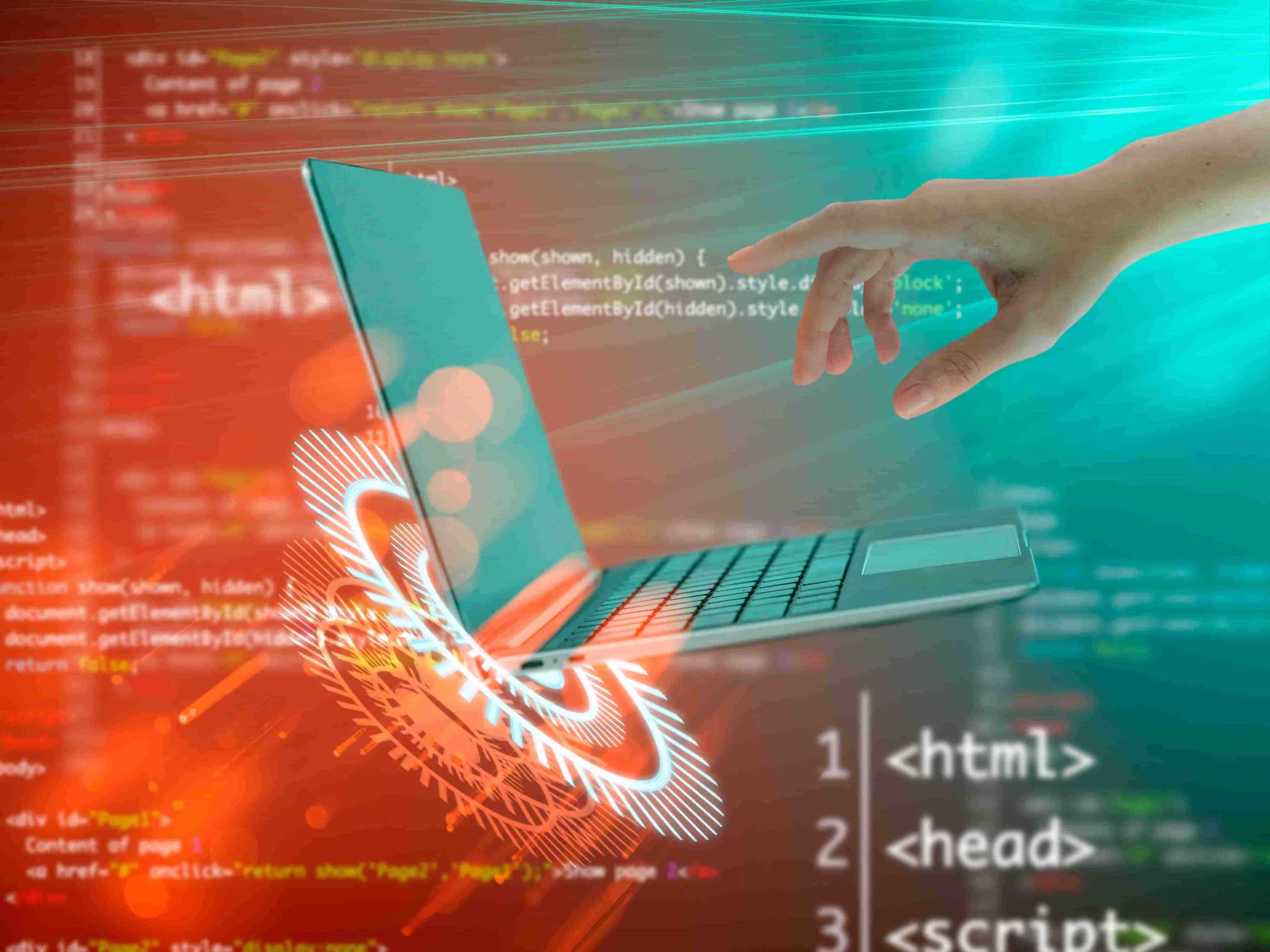Our Services
Test Automation ServicesAI & Machine LearningBlockchainCRM ConsultingData Science & EngineeringDevOpsDigital MarketingDigital TransformationEmbedded Software DevelopmentERP Consulting ServicesManaged IT ServicesMergers & Acquisitions AdvisoryQA And Testing ServicesRobotic Process Automation SAP Consulting DevelopmentSoftware and Application DevelopmentSQL ConsultingStrategy ConsultingSustainability
- Contact Us
Our Services
- Test Automation Services
- AI & Machine Learning
- Blockchain
- CRM Consulting
- Data Science & Engineering
- DevOps
- Digital Marketing
- Digital Transformation
- Embedded Software Development
- ERP Consulting Services
- Managed IT Services
- Mergers & Acquisitions Advisory
- QA And Testing Services
- Robotic Process Automation
- SAP Consulting Development
- Software and Application Development
- SQL Consulting
- Strategy Consulting
- Sustainability
Insight
Company
Industries
- Contact Us

Automated UI Testing: Best Practices, Benefits & Tools
Automated UI testing is a crucial part of software development. This article covers everything from automated UI testing practices to benefits.
- insight
- /
- blog
- /
- what-is-automated-ui-testing
Previously, most software testing was conducted locally by simulating an ideal environment and conducting many UI tests. With rapid development models and short release cycles, companies are switching from manual testing to more effective methods. User interface (UI) testing automation is rapidly replacing manual testing.
This detailed guide goes into UI automation, which is one of the most popular trends in software testing right now. Its purpose is to teach everything you need to know to automate user interface tests, from how to do it to why it's important.
As you will see, this guide is helpful for both decision-makers who want to invest in test automation and developers who want to learn more about this field.
Follow along or skip forward to the part that catches your attention the most. Discover how Ronwell Digital can support your team in getting started with automated UI testing if you are already aware of the need to make the change.
What is UI Test Automation?
Automated UI testing is the practice of using software tools or frameworks to speed up and standardize the manual testing procedures used to ensure optimal UI operation. Using specific tools or frameworks, you can automate tasks that used to be done by hand, such as validating the user navigation, UI workflows, logical functionality of each button, validating input fields, etc.
Read Also: Test Automation Framework: Benefits, Types & How to Choose
To reduce the amount of time and effort needed to test the user interface of an application, UI test automation is essential. Instead of having a tester check every part of the user interface, test scripts are made for different user scenarios. These test scripts can be used again if the code changes or new features are added.
Automating UI testing enables teams to:
- Simulate how a real user interacts with the app's interface (UI).
- Automate the inputs from end users and test each part's logical functionality.
- Generate and evaluate test results
- Put in UI tests at the same time as development.
How Do You Automate The UI?
UI testing is a process that can be done either manually or automatically. There are a variety of options for simplifying and automating the testing process. UI testing is essential in web and app development, whether it's performed manually by a developer checking each browser and device individually or automatically by a test script.
User interface testing often analyzes how well and efficiently the application's UI works. First, it's important to check for and fix the most frequent UI flaws, such as misplaced buttons, missing data, problems with field size or overlap, broken links, illegible labels, improperly aligned data pages, etc. Then, after making sure the program is working as planned, a more comprehensive examination of the user interface's functionality and visual experience is done.
Read Also: Test Automation Strategy: Importance, Benefits & Example.
Automated UI Testing Tools
Since we've covered the fundamentals of automated UI testing, let's dive into the specifics of how to automate UI quality assurance and what tools to use.
Read our blog post to learn more about the Top 20 Automation Testing Tools.
We have compiled this list of the best GUI automation tools based on our extensive experience using these programs over the years.
UI Test Automation Best Practices
We will go through several tried-and-true practices for automating user interface tests that you can start using right now.
- Do not rely only on user interface testing. It would be a mistake to overlook UI testing and believe that unit tests are sufficient. Equally, the inverse is true. Testing the user interface is essential, but so are other forms of testing, as no one method can cover all bases.
- Establish and stick to a standard naming pattern for your test cases. That will make it simpler to locate specific tests.
- Save time running every conceivable test in every potential browser. It would be best if you used a grid testing tool instead after finding out which test cases need to be tested in multiple browsers.
- If you need to pause during a UI test, find another method. Use the "Wait For" or effort "Ignore" features in Testim or the "Ignore and Wait" tool in Selenium.
- Find out how to make use of testing with a headless browser. Efficiency in running UI tests can be improved with the help of technologies like Puppeteer.
This is not an all-inclusive list of recommendations, but it should be a good starting point for your UI test automation efforts.
Read Also: What is Automation Testing? Types, Examples, Process.
Is Automated Testing on the UI Worth the Effort?
While there is some disagreement among developers, we find automated testing necessary. Let's take a look at why automated UI testing is worth it:
- Automated testing helps verify if the chosen software works efficiently from the user's perspective without requiring manual intervention.
- Critical features of the software can be checked for functionality with automated testing. All of this contributes to a better overall experience for the user.
- It helps eliminate any errors that are undetectable or should not have occurred.
As you can see, it is clear that UI automation testing is worth the effort, as it can improve your app in various ways, ensuring its continued efficiency and usefulness. In addition to these advantages, automated testing of user interfaces is faster and more reliable than manual testing. Read our blog post to learn the differences between manual and automation testing: Manual Testing vs. Automation Testing.
Let's see how automated UI testing is important for your business in detail.
Benefits of Automated UI Testing
There is a tendency in quality assurance to move toward automation, and user interface testing is not an exception. This shift is driven by the present requirement to meet the ever-increasing demand for the speed of software development and the delivery of increments. In general, this is a promising trend, as automated testing of mobile and web UIs has several advantages:
UI Automation Testing Examples
UI testing involves these steps:
- Testing the components' dimensions (length, width, and height).
- Testing of presented error messages.
- Testing the functionality of the various display components.
- Testing of the legibility of the typeface.
- Screen resolutions of 640 x 480, 600 x 800, etc., are tested by zooming in and out.
- Testing whether words and other components (icons, buttons, etc.) are properly spaced.
- Testing of scroll bars concerning page dimensions.
- To see if the font colors work, we're testing them.
- Testing out different shades for alerts and notices.
- Verifying the image's clarity through testing.
- Testing the proper positioning of the photos.
- Testing of the spelling.
- Testing run with different link colors.
- Testing of the interface's visual appeals.
- Testing of any inaccessible fields.
- We're trying out several picture sizes for the testing.
- Examining whether or not the headers are aligned correctly.
- The system's user interface must be easy to use and not cause the user any unnecessary stress.
UI Automation Testing with Ronwell Digital
Automated user interface testing may be an excellent method to shorten the time it takes to build a product, free up your team to focus on more complicated and innovative aspects of the project, save money, and boost quality.
Automation of UI tests might not be for everyone. If a company meets the requirements for a successful automation implementation, extraordinary advantages that make an effort worthwhile are sure to come.
Also, the availability of high-quality UI automation technologies makes it much simpler to put automated UI testing into practice than in the past.
Ronwell Digital team is always ready to help when it comes to automating UI testing. Thanks to our 20+ years of combined QA expertise across many industries and our dedicated test automation team, we are prepared to tackle any challenge.
If you need help with your project at any point along the software development cycle, our experienced QA engineers can support you on demand.
Check out our QA Testing Solutions and Test Automation Services.
Writer:

Halime Yılmaz
Content Marketing Specialist
10 min read
27 December 2022, Tuesday
Related Posts
Related Industries
Related Services