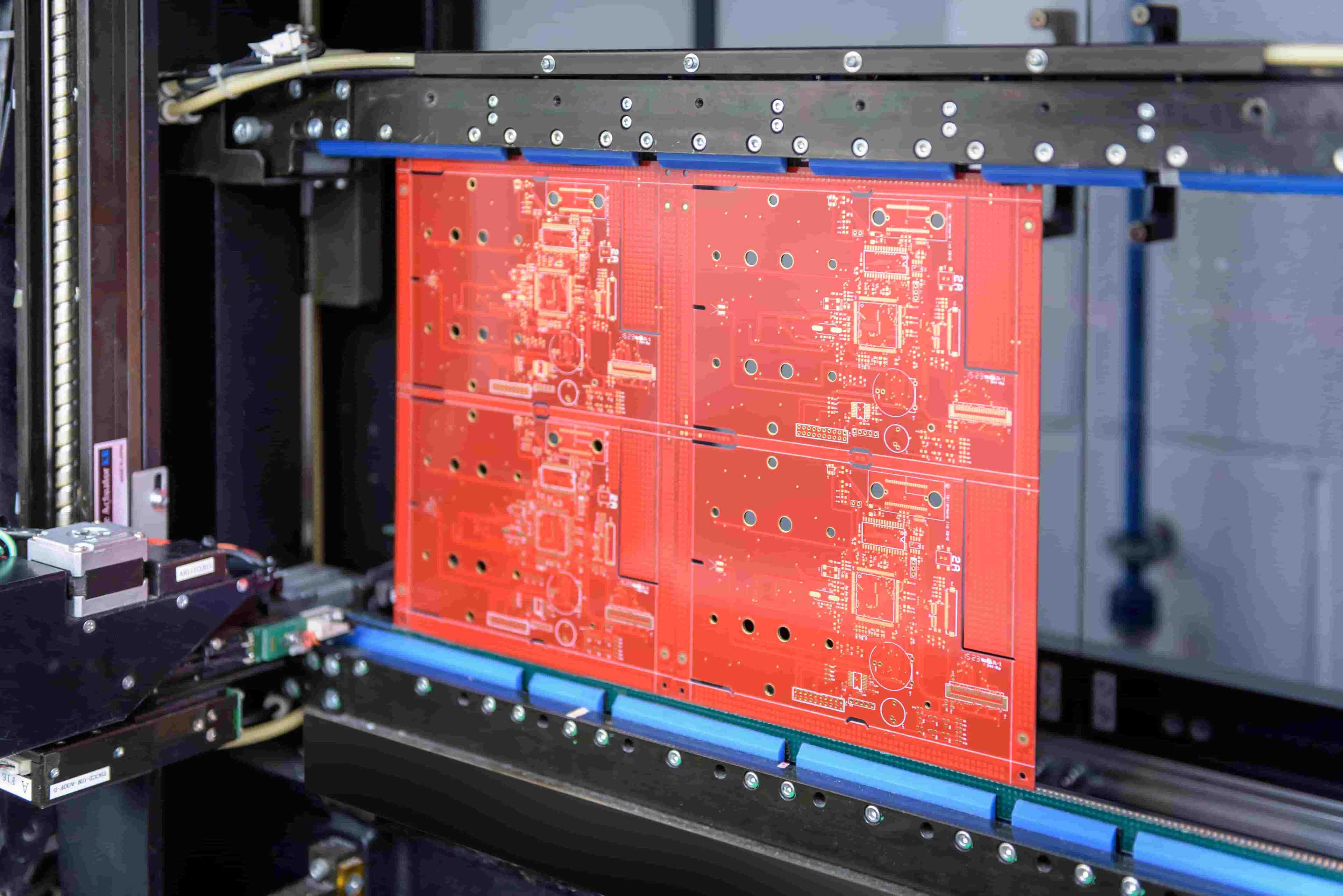Our Services
Test Automation ServicesAI & Machine LearningBlockchainCRM ConsultingData Science & EngineeringDevOpsDigital MarketingDigital TransformationEmbedded Software DevelopmentERP Consulting ServicesManaged IT ServicesMergers & Acquisitions AdvisoryQA And Testing ServicesRobotic Process Automation SAP Consulting DevelopmentSoftware and Application DevelopmentSQL ConsultingStrategy ConsultingSustainability
- Contact Us
Our Services
- Test Automation Services
- AI & Machine Learning
- Blockchain
- CRM Consulting
- Data Science & Engineering
- DevOps
- Digital Marketing
- Digital Transformation
- Embedded Software Development
- ERP Consulting Services
- Managed IT Services
- Mergers & Acquisitions Advisory
- QA And Testing Services
- Robotic Process Automation
- SAP Consulting Development
- Software and Application Development
- SQL Consulting
- Strategy Consulting
- Sustainability
Insight
Company
Industries
- Contact Us
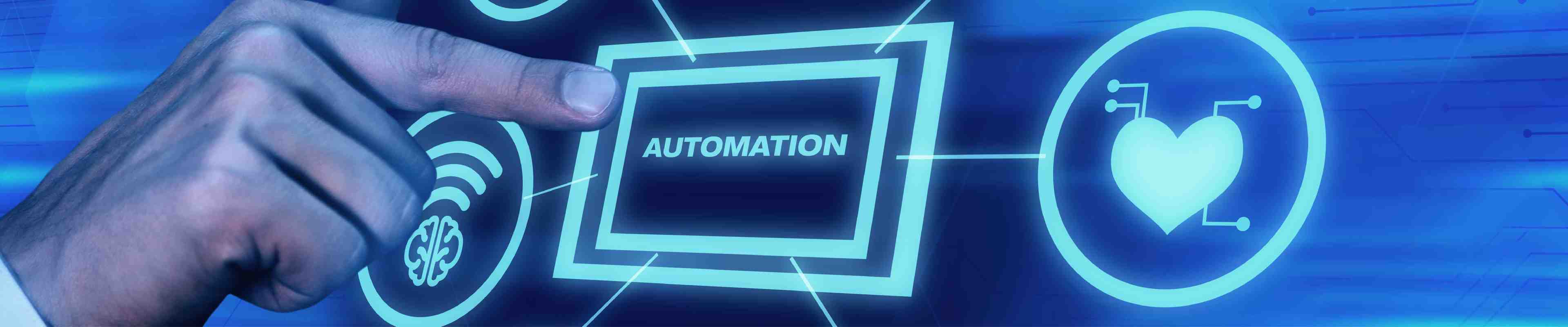
10 Test Automation Best Practices in 2023
Following these ten best practices will help guarantee that your test automation is successful and provides you with the highest possible return on investment.
- insight
- /
- blog
- /
- test-automation-best-practices
Many organizations are starting to realize the benefits of using automated testing tools. Automated software testing provides a company with the ability to use technology in order to execute mundane, repetitive operations effectively, therefore reducing costs and time.
There are several reasons why automated testing software is becoming more widely used. To learn why test automation is used widely, read our guide: Top 12 Benefits of Test Automation.
Test automation can also improve coverage by freeing up time to focus on developing new tests.
But there is a price to pay for these advantages. It has been determined through analysis of available data that about 80% of automation projects are unsuccessful. Following these best practices will help guarantee that your test automation is successful and provides you with the highest possible return on investment.
In this article, we'll go over ten best practices for automating your tests.

Continuous Integration & Test Automation
Continuous integration is the best method for achieving a zero-bug environment. You can guarantee high-quality code and a satisfying user experience by including test automation in your CI pipeline.
Team members can communicate more effectively, and the time it takes to release new code is cut significantly using continuous integration. But when integrated with a test automation system, CI becomes much more effective, giving developers immediate feedback on issues like code quality and functionality.
The time and energy spent on huge merges and last-minute disputes can be minimized with the use of test automation.
Consequently, a continuous integration and test automation plan are recommended if you want to enhance your software development process.
QA Best Practices
The software development life cycle (SDLC) would be incomplete without quality assurance. QA helps make sure that software is useful by making sure that the code meets certain standards and that any possible bugs are found and fixed before the software is released.
It is possible to increase QA's efficiency by adhering to certain best practices, such as:
Creating an Architecture for Test Automation
As businesses try to stay competitive, automating testing processes becomes more important. To successfully use test automation, one must first understand the various testing strategies and how they can be applied to various software programs.
In addition, a step-by-step plan is crucial for a smooth implementation of test automation. Finally, remember that patience is a virtue. It will take time for test automation to produce meaningful results.
Establishing a baseline is an essential part of automating tests. A baseline is a minimum standard by which you can judge your experiments' success. This can involve code coverage, performance, and the program's accuracy.
Without a baseline, assessing if your tests are performing as intended might be difficult. And if they are not, you risk putting time and energy into tests that do not help your program in the long run.
And if you wish to take automation testing to the next level, check out our guide that shares the essential steps for creating a test automation strategy.
Create Tests Adaptable to UI Changes
One of the essential practices you can do when automating testing is to make tests that can survive changes to the user interface. The early phases of development are crucial for this, as this is when the software's user interface is most likely to undergo significant changes.
One strategy for accomplishing this goal involves deconstructing how automated software does object recognition. These programs often identify things based on their location coordinates.
Giving controls permanent and unique names, on the other hand, makes it much easier for automated software testing to perform tests successfully without having to change names constantly.
Overall, this is a very important best practice for test automation that can save you time and trouble in the future, like when a test fails.
We recommend you to read our blog for more information about Automated UI Testing: Best Practices, Benefits & Tools.
Identify Slow and Failing Tests
Developers' biggest fear is, as we all know, delayed and failed tests. Automated testing is an important part of making software, and every team that makes software knows this.
Developers can quickly detect and fix bugs in their code by using automated testing. On the other hand, not every test is the same. There are tests that are faster and tests that are better at finding bugs.
Both the test's speed and its chance of identifying faults should be taken into account when trying to identify slow or failed tests. An inefficient test that detects defects seldom is less helpful than a quick test that finds bugs frequently.
Teams can maximize the benefits of their testing efforts by giving consideration to both of these aspects.
To learn what to do when a test automation fails, read our blog: 5 Failures in Test Automation: Best Practices for Dealing with Them.
Choose the Right Test Automation Tools
Not every tool for automating tests is the same. Furthermore, different testing methods call for different tools. Because of this, it is crucial to pick a testing tool that is appropriate for the job at hand.
Tools like Selenium and Scriptworks are useful for automating functional testing of web applications, for instance. However, a tool like JMeter is preferable if you want to automate web application performance testing.
Read Also: Automated Testing Tools For Web Applications in 2023
Quality assurance professionals typically face a difficult problem when trying to choose the best test automation tool.
The appropriate test automation tool can make or break a project, so follow these pointers to choose the one that works best for you.
- Avoid rushing into choosing the "best" automation testing tool available. Instead, choose the type of test automation framework you'll be using, then pick a few software that can do the essential tasks for your app. Read our guide to learn more about Test Automation Framework: Benefits, Types & How to Choose.
- Ensure it has technical support. Contrary to popular belief, test automation solutions are complex and require reliable technical assistance. With more people using the tool once it has been released, your support requirements will rise rapidly. Be sure the developer provides prompt and dependable assistance. When a serious problem has been discovered in your production system, you need the developer to respond quickly.
We also compiled a list of Top 20 Automation Testing Tools. You can read our blog to choose the best testing tool for your business.
Avoid Relying Only On Test Automation Tools
There are a lot of test automation tools for desktop, web, and mobile apps. These tools help automate test cases that were made by hand. But these tools can't completely replace manual testing because they can't do tests that require intelligence or creativity. To learn more about the differences between Manual Testing vs. Automation Testing, read our blog article.
Various activities, including exploratory testing, usability testing, and visual testing, can be performed manually. However, automation is not the ideal option for these types of tasks.
Moreover, some test automation technologies are not worth the investment. You probably don't need a technology that can merely automate desktop apps if you're developing a web app.
Use Data-Driven Testing
Data-driven tests are a type of automated test that pulls information for execution from a data file. If the programming language you're using to write your tests can access the data, you can read it from any format, be it an Excel file, a CSV file, a JSON file, or a database. Here are a few benefits of data-driven testing:
Regression Test Practices
The regression test is one of the most important tests you can run. It is carried out to ensure that the application's functionality has not been compromised by changes made after its initial release. These updates address previously reported issues and offer new functionality. A test suite is a collection of tests chosen to exercise the most important parts of an application.
Creating an effective regression test suite is a time-consuming and labor-intensive process. As a result, the team's ability to continuously provide software is typically hindered by the time it takes to perform these tests. The good news is that there are methods to reduce the duration of regression testing while maintaining their accuracy.
Make a Plan Early
It is important to remember that testing is a necessary aspect of the product development cycle as you make plans. Make sure you arrange an adequate time for this task. Involve those who will be responsible for testing early on in the project, beginning with the creation of the product backlog.
They'll guide you through the process of creating testable user stories and defining acceptance criteria. Every feature will be tested against exhaustive acceptance criteria or test cases before it is ever implemented. Then you can include them in an automated test suite.
Recommended Reading: Automation Testing Goals And Objectives
Automate Testing Process
When it comes to running regression tests, automating them could save a lot of time and energy. With automated tests, you can run them more often and receive faster feedback on the effects of the software changes.
Read Also: What is Automation Testing? Types, Examples, Process.
Plan to use a data-driven testing solution for your regression testing automation. With this method, you can keep track of all of your test data in a singular location, such as a file or database, and then let that data dictate how your tests are run. Modifying your tests to reflect new or updated application data is a breeze.
The regression analysis is composed of three sections:
Sanity Tests: A sanity test is a type of regression test that ensures the updated code does not negatively affect previously working features. Smoke tests are followed by these automated tests to make sure the modifications weren't a bad idea.
Smoke test: An application's core functionality can be evaluated with what is known as a "smoke test," which is a type of regression test. Before continuing with the remainder of the regression suite, these tests are executed to guarantee the software's most critical functions are functioning as expected.
Creating a series of successful test cases: When a test runs without errors, we say that it passed. A group of test cases that passes in the sequence is called a series of successful test cases. Read our blog to learn How to Create Test Cases for Automated Tests With Example.
Performance Testing
When it comes to detecting bugs, regression testing frequently excludes performance testing. But you must guarantee that your app can cope with the load and grow as required.
Slow database queries, inefficient programming, or too many users all trying to use the system at once are just a few potential causes of performance problems.
As a result, your regression test suite must incorporate performance testing. You can catch and repair any performance issues before they affect the user's experience in this way.
Non-Functional Requirements
When performing regression testing, non-functional needs are frequently disregarded. However, you must ensure that your software also satisfies the "non-functional" criteria, such as speed, scalability, security, etc.
You can catch problems before they affect the user's experience if you include non-functional testing in your regression test suite.
Hire a Team of Skilled Automation Engineers
A successful project requires the expertise of a team of specialists or an automation engineer with proven experience in test automation.
Limited-resource businesses may sometimes request that manual testers automate some of their processes. What they don't understand is that automating tests takes a lot of time. A company also can't just forget about manual testing. Since both are equally important, businesses should hire different people for each.
If your business cannot afford a whole team of specialists, you can still benefit from working with an experienced automation engineer. Then, depending on how many products you have and how busy you are, your company can hire more dedicated staff to help.
In general, you are looking for people with experience in:
- Test management: Jira or TestRail
- Programming: Java, PHP, Python, Ruby, or C#
- Scripting: Bash, JavaScript, or PowerShell
- Source control: Git, Mercurial, or Bitbucket
- Web technologies: HTML, CSS, and XML
- Operating systems: Windows, Linux, or Mac
- Databases: MySQL, Oracle, or SQL Server
- Build tools: Maven, Jenkins, or TeamCity
If you don't have the skills you need in-house, you can consider outsourcing your test automation project to a company that specializes in this area. If you don’t know How to Select a Test Automation Service Provider, read our article.
Partnering with Ronwell provides you with in-depth expertise in test automation and a skilled team. Ronwell assists you in developing a plan that considers not just the possible financial and non-financial benefits of automation but also the dangers associated and the resources necessary to put that plan into action.
Bottom Line
Implementing test automation in combination with proven best practices is essential for producing high-quality software in a shorter amount of time. But it's important to know that each testing team and organization has its own requirements.
Learn about these best practices, and then put them into action in a way that is right for the product, the needs of the company, and the requirements of the end users.
Applying these best practices or partnering with Ronwell will help you streamline your automated testing and reduce the possibility of making common mistakes. Contact us now!
Writer:

Halime Yılmaz
Content Marketing Specialist
12 min read
17 January 2023, Tuesday
Related Posts
Related Industries
Related Services