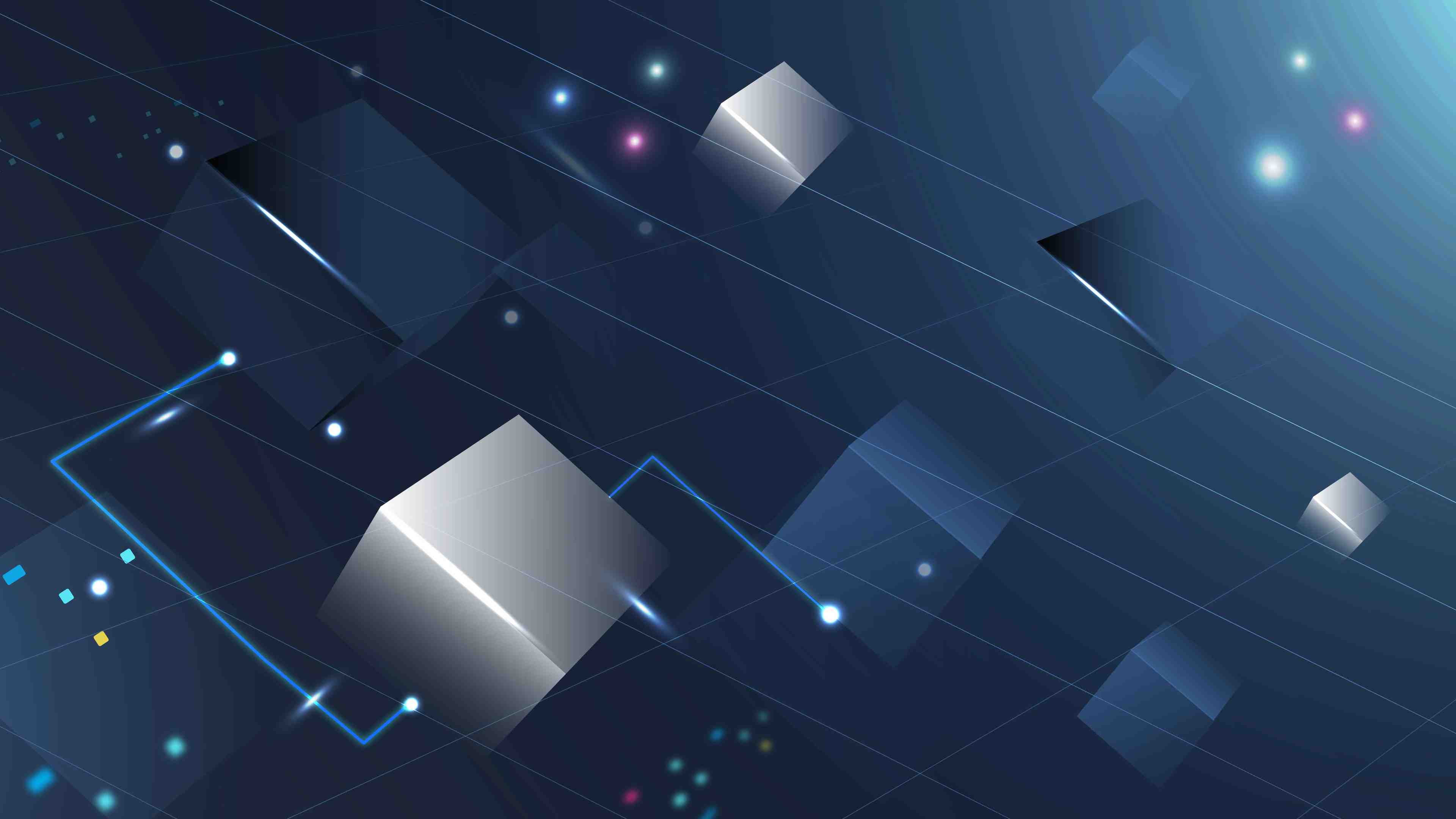Our Services
Test Automation ServicesAI & Machine LearningBlockchainCRM ConsultingData Science & EngineeringDevOpsDigital MarketingDigital TransformationEmbedded Software DevelopmentERP Consulting ServicesManaged IT ServicesMergers & Acquisitions AdvisoryQA And Testing ServicesRobotic Process Automation SAP Consulting DevelopmentSoftware and Application DevelopmentSQL ConsultingStrategy ConsultingSustainability
- Contact Us
Our Services
- Test Automation Services
- AI & Machine Learning
- Blockchain
- CRM Consulting
- Data Science & Engineering
- DevOps
- Digital Marketing
- Digital Transformation
- Embedded Software Development
- ERP Consulting Services
- Managed IT Services
- Mergers & Acquisitions Advisory
- QA And Testing Services
- Robotic Process Automation
- SAP Consulting Development
- Software and Application Development
- SQL Consulting
- Strategy Consulting
- Sustainability
Insight
Company
Industries
- Contact Us

How to Create Test Cases for Automated Tests? With Example
The purpose of this tutorial is to teach you how to write test cases for use in automated testing.
- insight
- /
- blog
- /
- how-to-create-test-cases-for-automated-tests
We know that one of the most common questions our clients have is about how to build test suites correctly. Their top priorities are performance, ease of management, and scalability. Because of this, we decided to share this article to share how to write test cases for automated tests.
We also suggest you read our guide: Test Automation Strategy: Importance, Benefits & Example.
A system's functioning can only be tested if it follows a specific set of steps, which are defined in test cases. There are test stages, preconditions, expected outcomes, and actual results that make up a typical test case. In most situations, QA departments will build test cases based on preexisting test scenarios. These test cases outline the broad strokes of the user flows and end-to-end functionality that QA should check to ensure the system meets customer needs.
The purpose of this tutorial is to teach you how to write test cases for use in automated testing. Let's get started.

Which Tests Should Be Automated?
You need a strategy that optimizes your automated tests if you want to see results from your test automation efforts. Because not all tests can be automated, picking the right test cases to automate early on is crucial.
You need not begin from scratch to choose which test cases should be automated. When it comes to automated testing, there are established guidelines for everything from setup to the decision of which tests to run automatically. Here is a quick rundown of the many categories of tests that might benefit most from being automated. You should be on the lookout for the following:
- Continually repeating tests across different versions.
- Evaluations whereby the possibility of human mistake is high
- Analyses that use a plethora of data sets
- Functionality that is often utilized yet creates potentially dangerous situations.
- Manually infeasible testing
- Examinations that are carried out on a wide variety of deployed hardware and software systems
- Tasks that require a lot of time and effort when manually testing
Here are the different kinds of tests that should be automated to make the testing process faster and more effective:
- Unit Tests
- Functional Tests
- Regression Tests
- Smoke Tests
- Data-driven Tests
- Performance Tests
To learn more about test types, read our blog post: What is Automation Testing?" Types, Examples, Process.
How to Write Test Cases for Automation?
Unlike its manual version, creating an automated test case is a difficult and time-consuming endeavor that calls for a unique approach. Test cases that are automated should further deconstruct workflows than human test cases. Read our article to learn about the Top 20 Automation Testing Tools. The automation tools you choose will determine the specifics of your test case templates, but they should all have the following elements.
Creating a Test Case for Automated Test
Test Scenario: Successfully logging into ronwelldigital.com.
Test Steps:
- Chrome browser opens
- Navigate to ronwelldigital.com,
- gets its URL
- prints its URL
- takes the title and
- Prints the title
- Closes the page
Browser: Chrome v 108
Test Data: URL of the Ronwell Digital
Expected Result: When Chrome browser opens, it goes to ronwelldigital.com page, gets its URL, prints its URL, gets its header, prints its header and closes the page.
Actual Result: As Expected
Test Status: Pass/Fail: Pass
Converting a Test Case to Test Script for Automated Tests
Selenium is used mostly for automating browser testing. Using Selenium WebDriver, you can simply automate browser testing across browsers including Chrome, Mozilla Firefox, Safari, and Internet Explorer. We thus incorporate selenium dependency into our project. When adding dependencies we are selecting the most using one by people of new versions vulnerability are more than old version.
<!--https://mvnrepository.com/artifact/org.seleniumhq.selenium/selenium-java→-->
<dependency>
<groupId>org.seleniumhq.selenium</groupId>
<artifactId>selenium-java</artifactId>
<version>3.141.59</version>
</dependency>
Using TestNG annotations, start a Chrome browser instance and load the ronwelldigital.com page to write the test script for the preceding test case example. The @Test annotation contains the actual test case.
TestNG annotations require the following configuration in your pom.xml dependencies: either import the necessary external libraries or add the appropriate maven dependency.
<!-- https://mvnrepository.com/artifact/org.testng/testng -->
<dependency>
<groupId>org.testng</groupId>
<artifactId>testng</artifactId>
<version>6.14.3</version>
<scope>test</scope>
</dependency>
You need to create the test file under src/main/java/directory/javaClass

package org.example;
import java.util.concurrent.TimeUnit;
import org.openqa.selenium.WebDriver;
import org.openqa.selenium.chrome.ChromeDriver;
import org.testng.annotations.AfterTest;
import org.testng.annotations.BeforeTest;
import org.testng.annotations.Test;
public class RonwellPageTest {
// set Page URL
public String baseUrl = "https://ronwelldigital.com/";
// set driver Path
String driverPath = "C:\\Users\\sonmezmi\\IdeaProjects\\Test\\driver\\chromedriver.exe";
// set WebDriver
public WebDriver driver ;
@Test
public void test() {
// get the current URL of the page
String URL= driver.getCurrentUrl();
// write page in console
System.out.print(URL);
// get the title of the page
String title = driver.getTitle();
// write page title in console
System.out.println(title);
}
@BeforeTest
public void beforeTest() {
// set the system property for Chrome driver
System.setProperty("webdriver.chrome.driver", driverPath);
// create driver object for Chrome browser
driver = new ChromeDriver();
// wait for opening Chrome browser
driver.manage().timeouts().implicitlyWait(20, TimeUnit.SECONDS);
// maximize Chrome browser
driver.manage().window().maximize();
// open page in Chrome browser
driver.get(baseUrl);
System.out.println("Open Page Before Test");
}
@AfterTest
public void afterTest() {
// quit page
driver.quit();
System.out.println("Quit Page After Test");
}
}
On executing the test case as TestNG test, it will launch the browser, navigate to ronwelldigital.com and give the following output on your IntelliJ IDEA Console as seen below:

This test case was prepared by Mikail Sönmez, Software Test Automation Engineer at Ronwell Digital.
If you have a LinkedIn account, you can find Mikail directly from this link.
References
Devops - 10 Rules for Writing Automated Tests
Techtarget - How to Write Test Cases One Component at a Time
Writer:

Halime Yılmaz
Content Marketing Specialist
3 min read
3 January 2023, Tuesday
Related Posts
Related Industries
Related Services