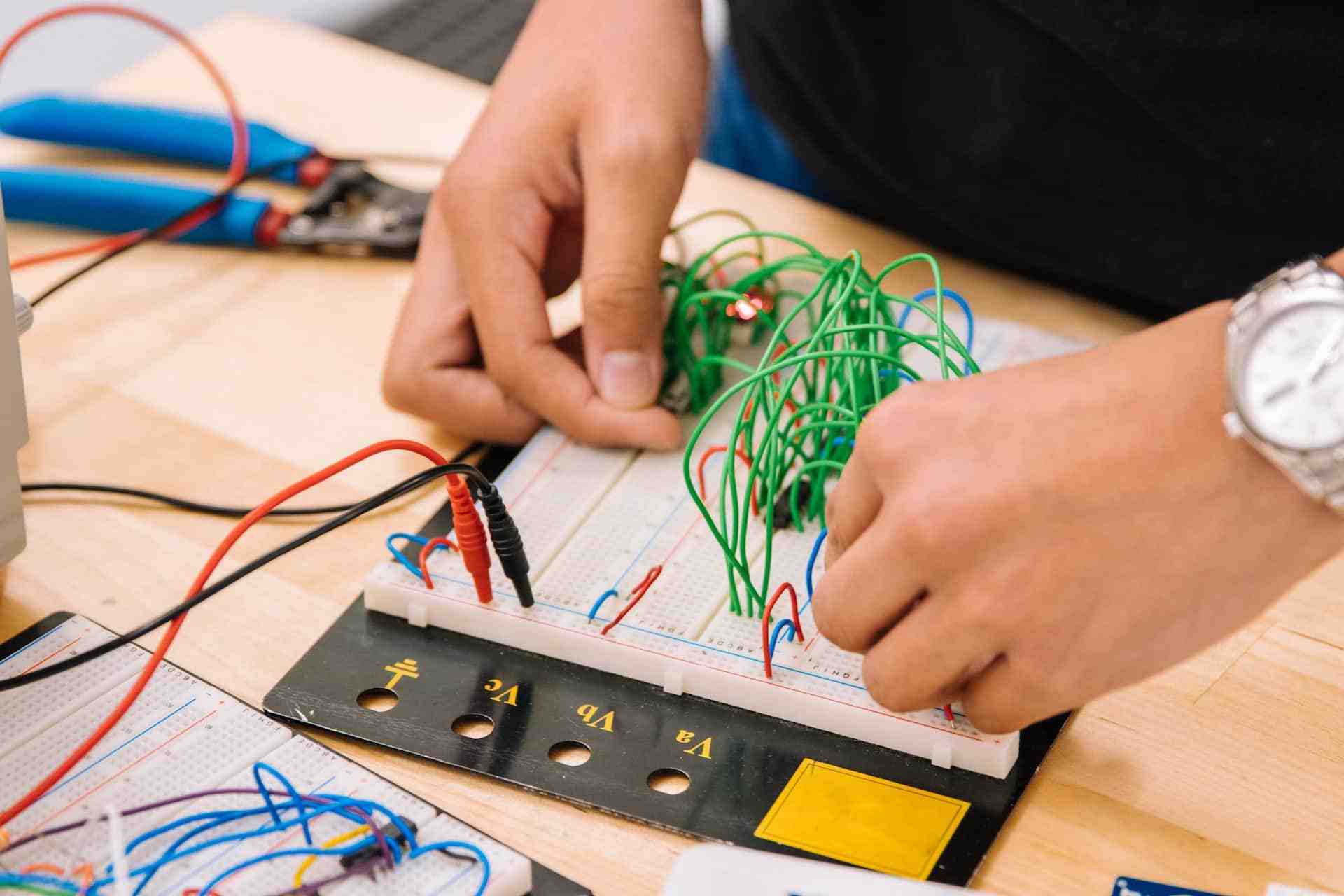Our Services
Test Automation ServicesAI & Machine LearningBlockchainCRM ConsultingData Science & EngineeringDevOpsDigital MarketingDigital TransformationEmbedded Software DevelopmentERP Consulting ServicesManaged IT ServicesMergers & Acquisitions AdvisoryQA And Testing ServicesRobotic Process Automation SAP Consulting DevelopmentSoftware and Application DevelopmentSQL ConsultingStrategy ConsultingSustainability
- Contact Us
Our Services
- Test Automation Services
- AI & Machine Learning
- Blockchain
- CRM Consulting
- Data Science & Engineering
- DevOps
- Digital Marketing
- Digital Transformation
- Embedded Software Development
- ERP Consulting Services
- Managed IT Services
- Mergers & Acquisitions Advisory
- QA And Testing Services
- Robotic Process Automation
- SAP Consulting Development
- Software and Application Development
- SQL Consulting
- Strategy Consulting
- Sustainability
Insight
Company
Industries
- Contact Us

How to Do Automation Testing on an Existing Web Application?
This article shows steps for the fundamentals of how to integrate automated testing into an existing web project.
- insight
- /
- blog
- /
- automation-testing-on-an-existing-web-application
Once a website has been operational and servicing actual users for a period of years, it has reached its mature stage. For a system to be considered mature, it must be free of obvious bugs; any remaining problems, if any, will be more subtle in nature or affect only a small subset of users.
The last thing we should do is go back and attempt to test everything that was built into the system before we built it. But what we need is a collection of key scenarios that put the system through its paces from beginning to finish to make sure that no amount of tweaking to its design will ever break its core capabilities.
Read Also: 10 Test Automation Best Practices in 2023
In this article, we will show some steps for the fundamentals of how to integrate automated testing into an existing web application project.
Get started with what web application testing is.
What Is Web Application Testing?
Web testing, often known as testing a web application, is a software quality assurance method that verifies that a web app's features perform as expected. Web testing looks at how the website or web app works, how easy it is to use, how secure it is, and how well it works.
With web application testing, you can find bugs anytime, before a release or day to day basis.
How To Automate Web Apps
Here, we'll talk about how to automate web apps.
Test Automation Strategy For Existing Applications. How To Start?
Now that you know how to automate web apps, now it is time to learn the fundamentals of how to integrate automated testing into an existing web project.
See Also: Test Automation Strategy: Importance, Benefits & Example.
How would you start creating automated tests for existing software that does not have any automated tests yet?
Explore the Web App
You must first get acquainted with the website and its features. Start by looking around the site and learning how it works. You can also make a mind map of the site's layout, including its pages and features, during this process.
Read Also: 7 Automated Testing Tools For Web Applications in 2023
Collect Data
Ask the marketing or analytics team for information about how people use the site. Most companies employ "tracking tags" like Google Analytics to monitor website traffic. These tracking technologies can be mined for a wide range of information pertaining to user habits and typical navigation paths.
Collecting this data is important since it will help us decide which test scenarios should be automated first to maximize efficiency.
Key Scenarios
To begin, focus on web application automation of the most common end-to-end use cases. A "smoke regression pack" will be built upon this. As an example, the following describes the fundamental end-to-end situation of a typical e-commerce online application:
Homepage -> Search Results -> Product Information -> Customer Login / Registration -> Payment Information -> Order verification
It's important to remember that, at first, all we need to do is make sure we can get from the Homepage to the order confirmation page. The goal is not to examine each page's operation but rather to ensure that the purchasing flow is not disrupted.
Now that we've covered the most basic and typical user path, we can go on to explore other possibilities. There may be many combinations of features and pages, but in reality, only a small number of users who trips through the system need careful consideration.
Investigating analytics data, it's likely that 80% of users would follow the same pathways but with different data. Therefore, we need to construct our smoke regression pack with these conditions in mind.
See Also: Test Automation Framework: Benefits, Types & How to Choose
Increase Coverage
It's important to clarify that when we speak about coverage, we're not referring to test coverage but rather feature coverage.
Build upon the smoke regression pack by using mind maps and the state transition testing approach to construct more in-depth function regression scenarios.
Read Also: 5 Failures in Test Automation: Best Practices for Dealing with Them
Entry Points
To begin, we must identify potential points of access to the system. The homepage, a product detail page, or a page tailored to SEM (Search Engine Marketing) are all possible entry points.
Once a landing page is located, it is necessary to examine its components to see how they might be used by the visitor. For this reason, mind maps are quite helpful. Now that we've gotten this far, we have a very good idea of what this website and its features are all about.
Initial State
Each page in an application has a unique state that is established when the user first accesses that page. That's what the application's history logs as its "current" state. Whenever we use any of the page's features, we'll probably change its original state.
Trigger
When activated, certain features either remain on the same page but with modified content or go to a new page (e.g. submitting valid user credentials). The submit button is an example of a trigger since it causes the page to change rather than just refresh.
Assertion
Also, there are assertions to consider. Making assertions to verify the new state of the application is necessary whenever the state is modified due to user interaction with a feature. For instance, we must claim that a user has logged in after submitting a login form with the correct user data.
From here, we can either go on in the same way on the new transition, or we can return to the first state and engage with yet another element, and so on until we have explored each and every significant aspect of the mind maps.
As more scenarios are automated and tested regularly, developers have more and more confidence in releasing new code.
How Can Ronwell Digital Help With Test Automation?
With so much effort and deadline pressure, automating the existing web application might be challenging and overwhelming. Our team can work with you to take over this process.
Contact us to talk to one of our experts.
References
Leapwork - Web Application Testing The Basics of Web App Test Automation
Writer:

Halime Yılmaz
Content Marketing Specialist
6 min read
26 January 2023, Thursday
Related Posts
Related Industries
Related Services