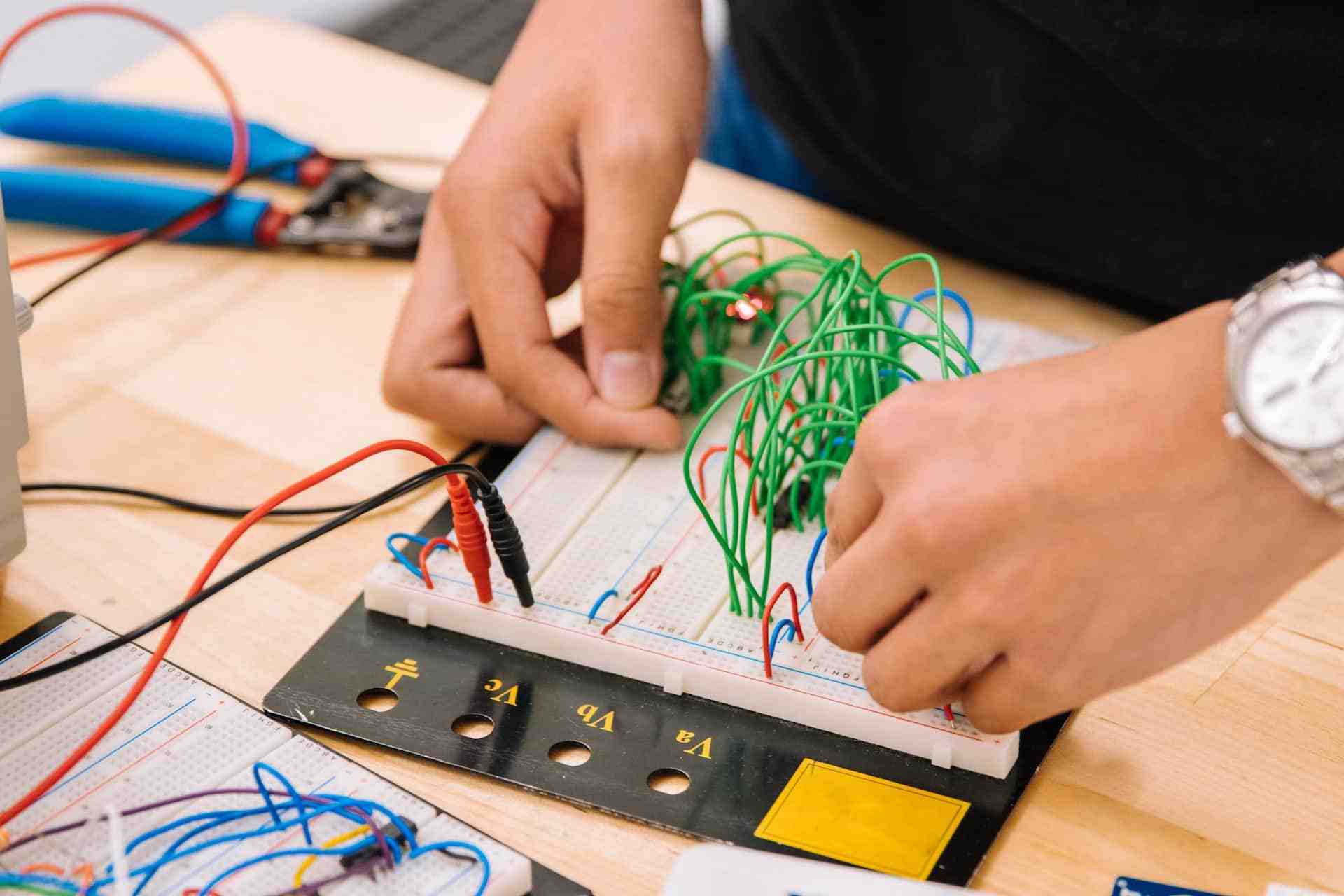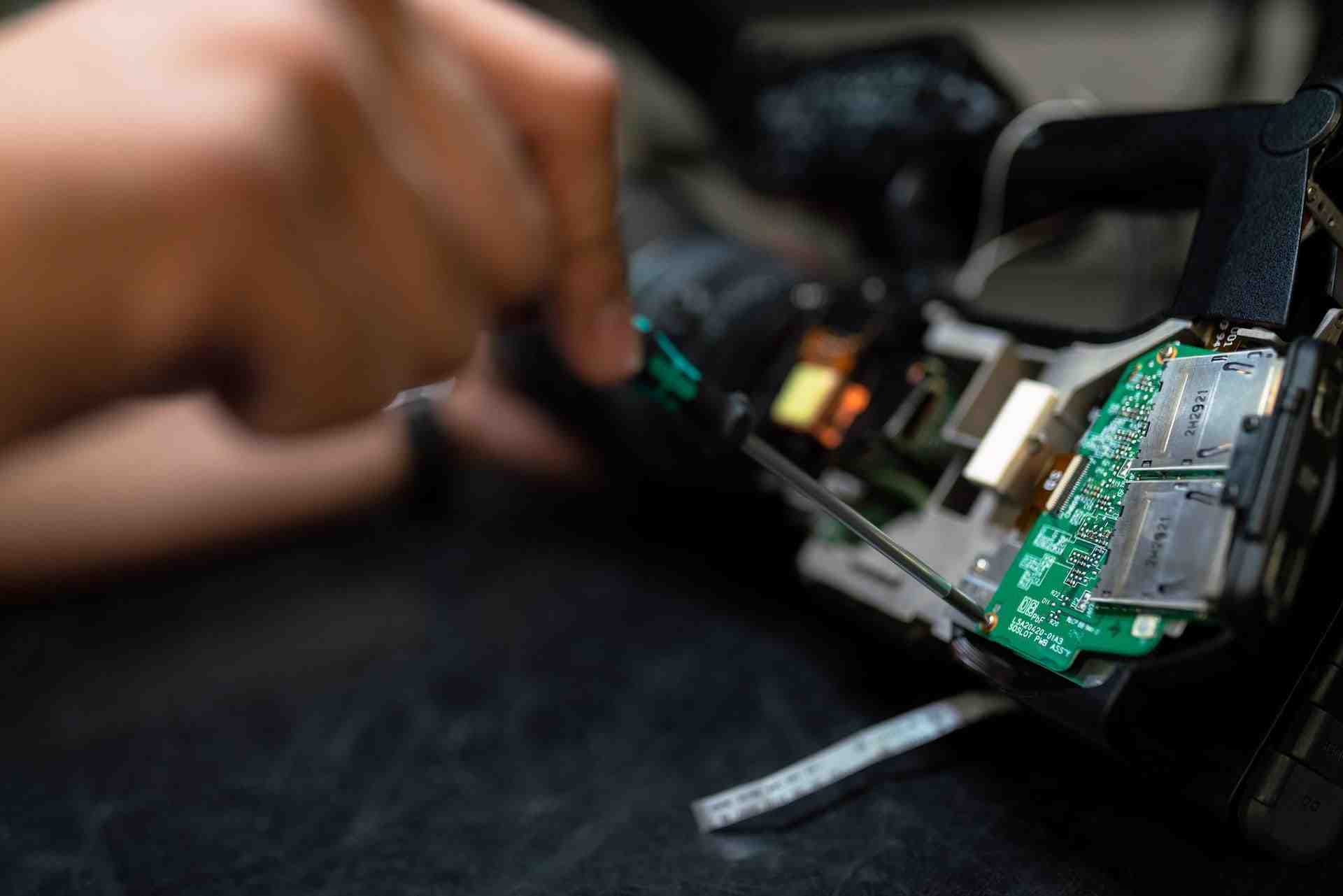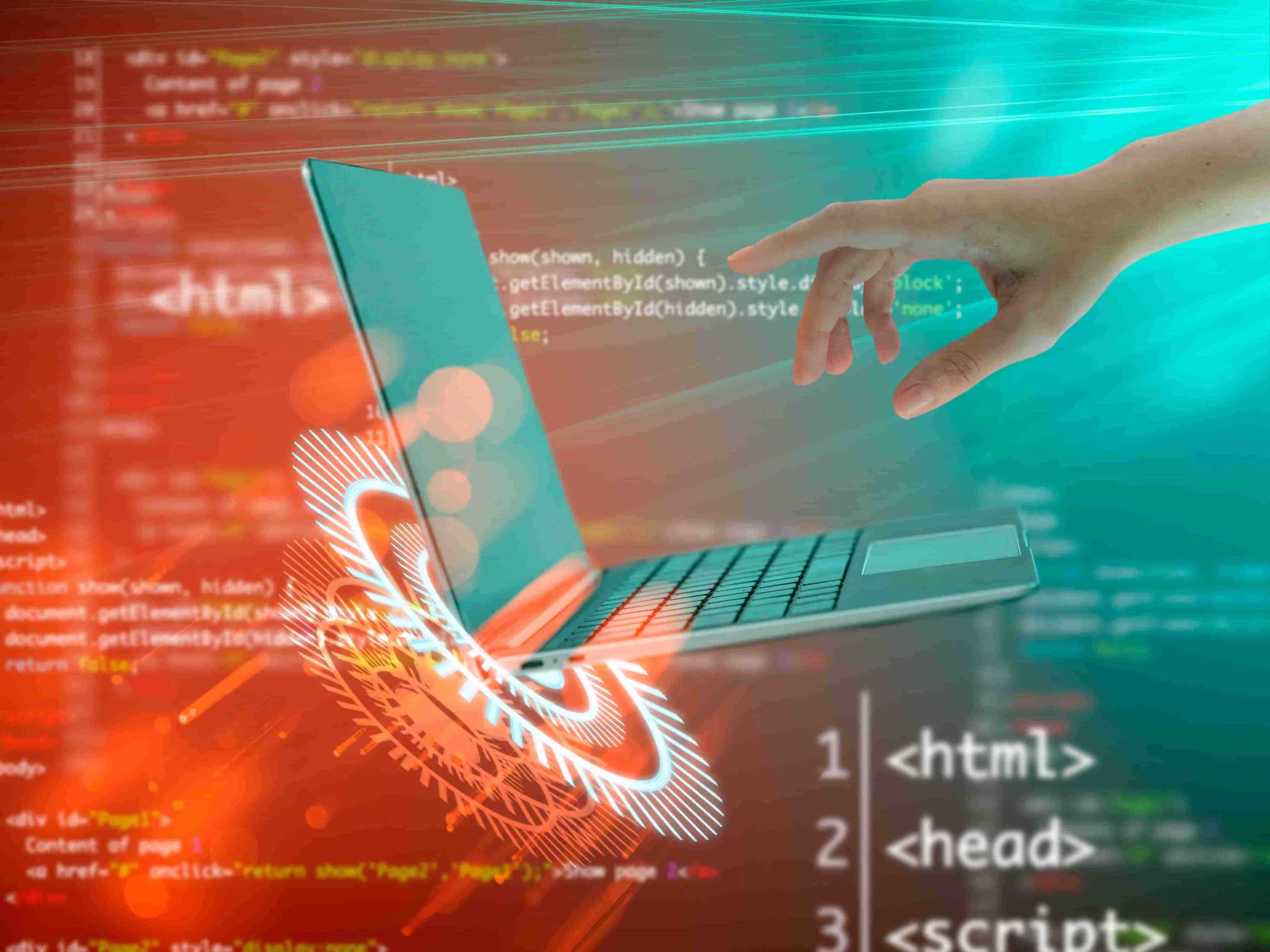Our Services
Test Automation ServicesAI & Machine LearningBlockchainCRM ConsultingData Science & EngineeringDevOpsDigital MarketingDigital TransformationEmbedded Software DevelopmentERP Consulting ServicesManaged IT ServicesMergers & Acquisitions AdvisoryQA And Testing ServicesRobotic Process Automation SAP Consulting DevelopmentSoftware and Application DevelopmentSQL ConsultingStrategy ConsultingSustainability
- Contact Us
Our Services
- Test Automation Services
- AI & Machine Learning
- Blockchain
- CRM Consulting
- Data Science & Engineering
- DevOps
- Digital Marketing
- Digital Transformation
- Embedded Software Development
- ERP Consulting Services
- Managed IT Services
- Mergers & Acquisitions Advisory
- QA And Testing Services
- Robotic Process Automation
- SAP Consulting Development
- Software and Application Development
- SQL Consulting
- Strategy Consulting
- Sustainability
Insight
Company
Industries
- Contact Us
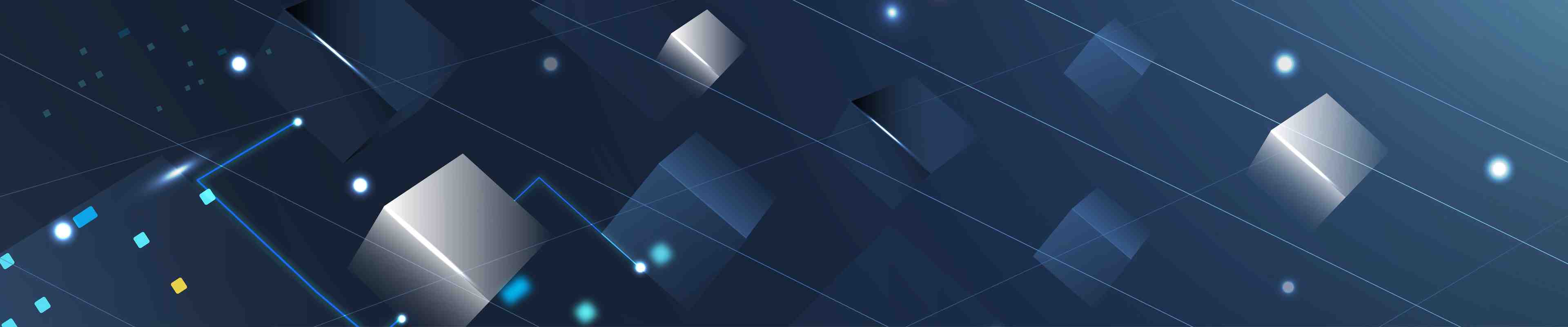
Difference Between Black Box Testing and White Box Testing
This blog explain the similarities and differences between black box testing and white-box testing and their pros and cons.
- insight
- /
- blog
- /
- black-box-testing-vs-white-box-testing
Software testing is an important part of making software. Testing ensures that software performs as intended, without mistakes or flaws that reduce the user experience. Without extensive testing and quality assurance, software put on the market might not work right or be harmful, which would be frustrating for customers and hurt the producer's brand image.
Even though testing software can take a lot of time, it is a good investment. When built into projects from the start, well-designed testing procedures save time by ensuring bugs are found early, making it less likely that a lot of code needs to be fixed at the last minute.
There are two types of software testing: white box testing and black box testing. To learn more about test types, read our blog post: What is Automation Testing? Types, Examples, Process
This blog will clarify the misunderstandings between black box testing and white-box testing, and explain the similarities and differences between the two.

What Is Black Box Testing?
In black box testing, the testers examine how an app functions without having a deep familiarity with its architecture or design. A simple comparison between the input and the result is all that's required for testing. Black box testing is also known as specification-based testing, closed box testing, or opaque box testing because of its focus on the specifications rather than the actual implementation.
The main goal of black box testing is a comprehensive look at how an application works. It is similar to behavioral testing, but behavioral testers may not know much about how an application works on the inside.
Most new software applications are tested with the black box method. It has a lot of test cases, which makes it easier to find bugs. This method of testing is used at every stage of making software.
Black box testing is about understanding how the user feels, so testers don't need to know a lot about technology to do it. It's a good way to test a lot of things, especially compared to white box testing, which can be so specific that testers miss the bigger picture.
This kind of testing happens after development is done, and the two steps are separate.
Read Also: 7 Automated Testing Tools For Web Applications in 2023
What is White Box Testing?
In white box testing, the software's internals—including its code, design, and structure—are inspected to ensure a smooth data transition from input to output.
White box testing improves an application's design, ease of use, and security. This method is also known as code-based testing, glass box testing, clear box testing, open box testing, transparent box testing, and open box testing.
White box testing is more intensive than black box testing, which focuses on providing a seamless user experience. Combined with other bug-fixing methods, it is a strong quality assurance tool.
See Also: Top 20 automation testing tools.
This method is meant to run detailed simulations of all the situations an application could face at the code level.
White box testing is a good way to squash bugs because it is detailed. This testing method is open and thorough and shows what kinds of results the application could theoretically produce. White box testing is used to find errors that are hidden inside the code and to fix it.
Most of the time, QA teams put every part of an application through black-box testing.
White box testing is usually only done on the most important parts of an application. This is because white box procedures use a lot of resources. It is used for applications like money transfers and national security, which could directly affect people's lives and therefore cannot afford to fail.
Black-Box And White-Box Testing: Pros And Cons
| Pros of White Box Testing | Cons of White Box Testing |
| Can be done by development team | Time required of developers |
| Does not require a completed GUI | Code updates can invalidate test cases |
| Highly systematic / easy to reproduce | Hard to separate the program and the testing environment |
| Thorough – can test every possible path | |
| Can uncover errors early in the development process |

| Pros of Black Box Testing | Cons of Black Box Testing |
| Testers need not be highly technical | Usually does not capture all scenarios / software paths |
| Simulates end user experience | Testing outcomes can be difficult to document and/or reproduce |
| Easy to create test cases | Tests can be redundant and time intensive |
| Value of external/non-developer perspectives | |
| Can be automated |
What Is Black Box And White Box Testing With Example?
To understand these terms better, let’s consider these examples.
Black Box Testing Example
In software testing, "black box" refers to the practice of evaluating the functionality of the application under test (AUT) without knowing how it is built. The application will be tested as if it were a black box.
Black Box Testing Technique: A testing method that creates test cases based on how the application works, without taking into account how the system is put together on the inside.
Read Also: How to Create Test Cases for Automated Tests? With Example
When testing an application without knowing the underlying technology, sometimes known as "black box testing," testers instead focus on the AUT's functionality in relation to the requirements and SRS.
In black-box testing, most of the testing will focus on what inputs could be used and what outputs are expected. A tester should know how to carefully choose the valid test data. In plain English, a tester can only see what the AUT does. The tester doesn't have to know how those things are done.
Using a television as an example, black-box testing is quite easy to understand. As TV viewers, we don't need to know how the TV is put together or how it works, etc. We just need to know how to use the remote control to switch the television on and off, change channels, adjust the volume, etc.
In this case,
- Your AUT is your TV.
- The user interface for testing is the remote control.
- All you need to do is know how to use the app.
Here is another example for black box testing.
Imagine that you want to buy a new car and have done some research to find 3 options that meet your needs and fit your budget. Now, how will you compare these three choices so that you can pick the best one?
Most likely, you'll take a few test drives to figure out which one is best. Here, you are not concerned with the automobile's internal mechanisms. Instead, you make a decision based on how easy it is to use and how well it works.
White-Box Testing Example
The term "white box testing" refers to verifying a software component's functionality by examining its underlying structure.
White Box Testing Technique: A way to create and/or choose test cases based on analyzing how a component or system works on the inside.
White box testing is a way of testing that is used to check how an application is put together. The tester (or, more likely, the developer) must be familiar with the app's inner workings and architecture to carry out such tests.
Repairing an automobile engine, for instance, requires an understanding of the engine's internal construction.
In this situation,
- The AUT is CAR (Application Under Test).
- The tester of the black box is the user.
- The white box tester is the mechanic.
Read Also: 5 Failures in Test Automation: Best Practices for Dealing with Them
Key Differences Between Black Box and White Box Testing
Black Box Testing | White Box Testing | |
Definition | A testing type which is used to test the software without the knowledge of the internal structure of application or program. | A testing method in which internal structure is known to the tester. |
Alias | Box testing, data-driven, functional testing | Clear box testing, structural testing, code-based testing, glass box testing |
Usage | Ideal for System Testing, Acceptance testing | Ideal for Unit Testing, Integration testing |
Goal | Main goal is to check what functionality of the system under test. | Main goal is to check the quality of the code. |
Time | Less time-consuming | More time-consuming |
Tested by | Tested by developer, tester and the end user. | Tested by developers and tester. |
Implementation knowledge | Implementation knowledge is not required. | Implementation knowledge is required. |
Programming knowledge | Not required to perform. | Programming knowledge is required. |
Basis for Test Cases | Begin once the requirement specification document is ready. | Can begin once preparing for detail design document. |
Automation | Since the test and the programmer need each other, it is hard to automate. | Easy to automate. |
Benefit | Efficient for large code segments. | Allows you to get rid of the extra lines of code, which can lead to hidden bugs. |
Method | Trial and error method. | Data domain and internal boundary tests are possible. |
Algorithm test | Not for algorithm testing | Ideal for algorithm testing |
Code Access | Not required for Black Box Testing. | Requires code access. |
Writer:

Halime Yılmaz
Content Marketing Specialist
7 min read
19 January 2023, Thursday
Related Posts
Related Industries
Related Services