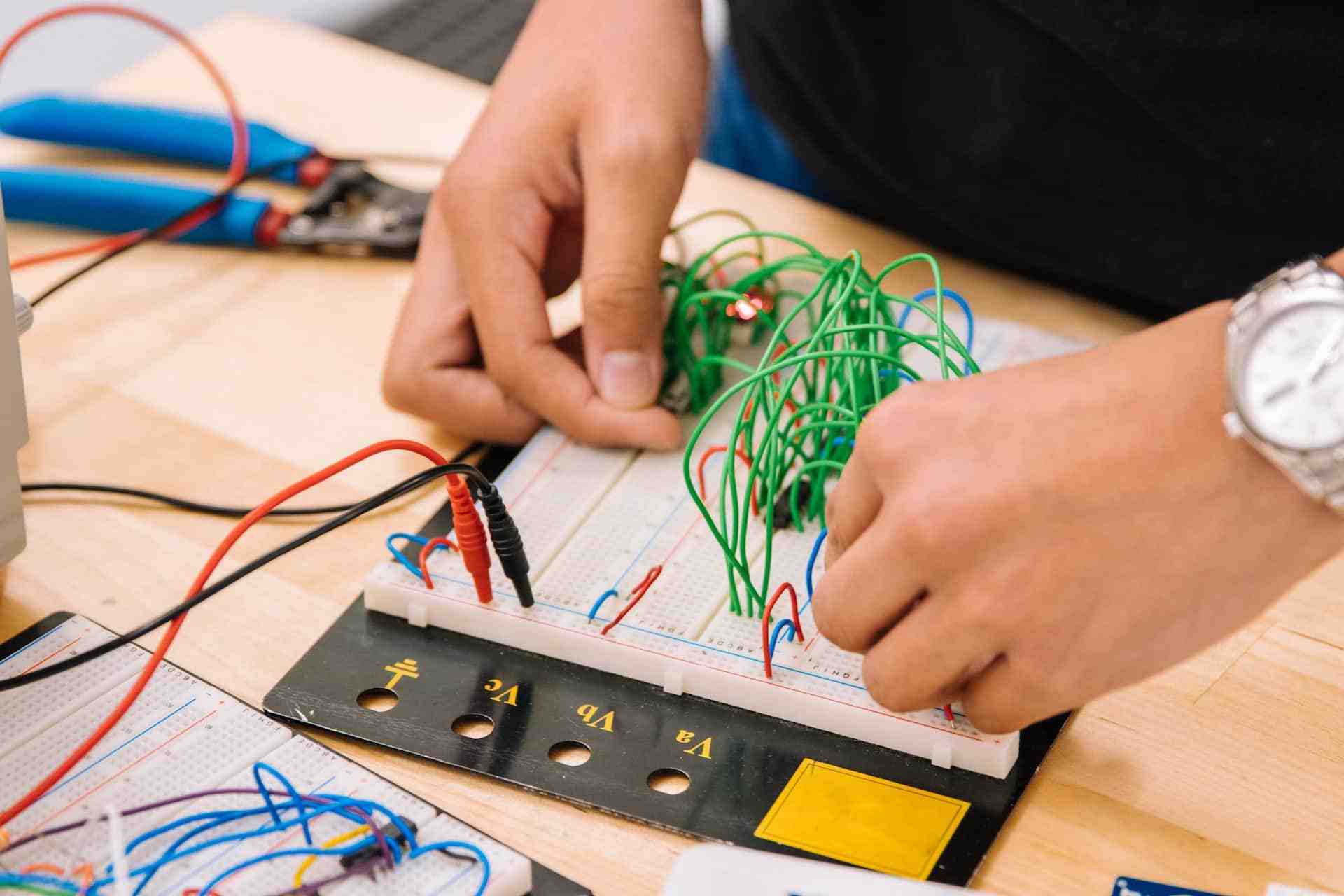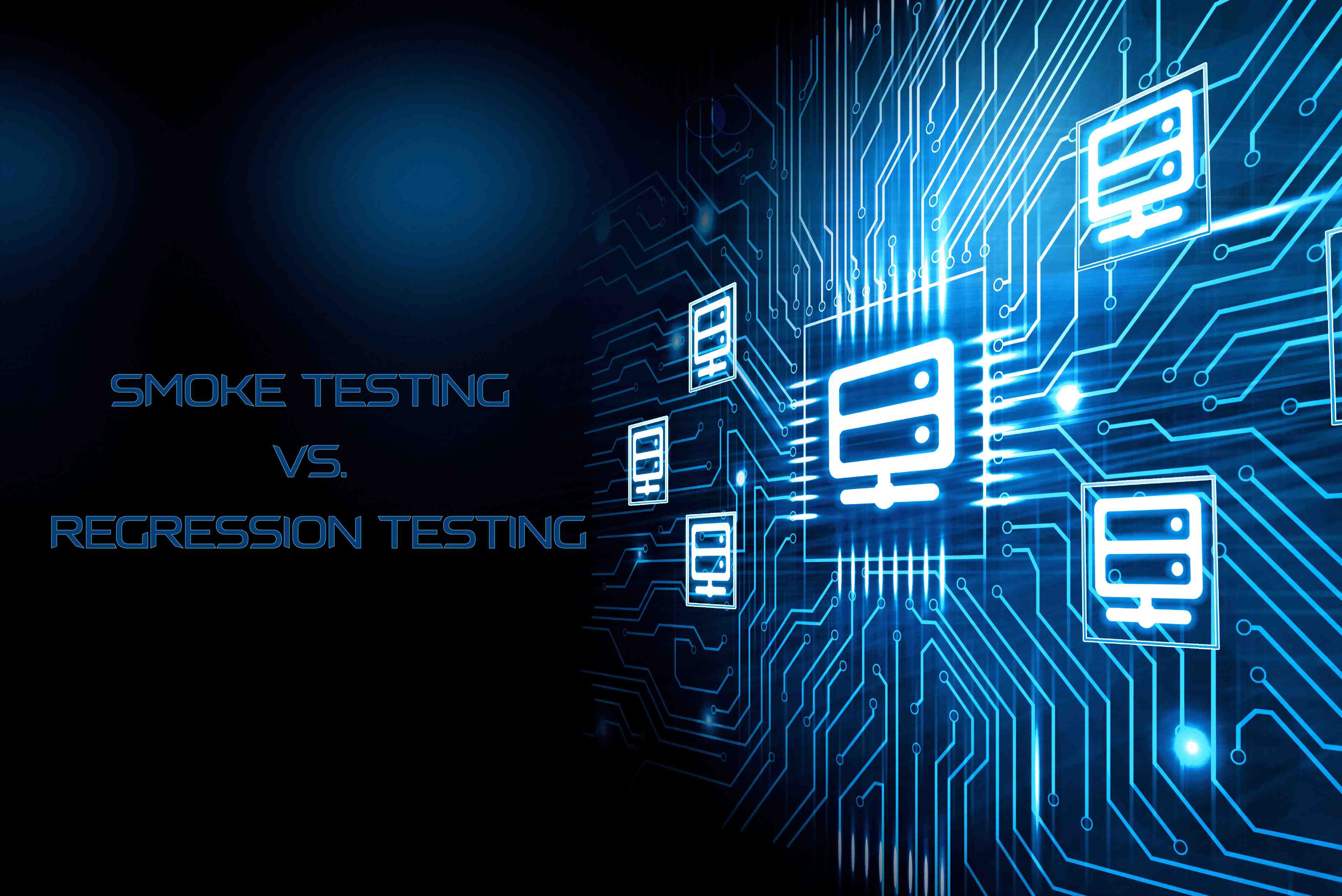Our Services
Test Automation ServicesAI & Machine LearningBlockchainCRM ConsultingData Science & EngineeringDevOpsDigital MarketingDigital TransformationEmbedded Software DevelopmentERP Consulting ServicesManaged IT ServicesMergers & Acquisitions AdvisoryQA And Testing ServicesRobotic Process Automation SAP Consulting DevelopmentSoftware and Application DevelopmentSQL ConsultingStrategy ConsultingSustainability
- Contact Us
Our Services
- Test Automation Services
- AI & Machine Learning
- Blockchain
- CRM Consulting
- Data Science & Engineering
- DevOps
- Digital Marketing
- Digital Transformation
- Embedded Software Development
- ERP Consulting Services
- Managed IT Services
- Mergers & Acquisitions Advisory
- QA And Testing Services
- Robotic Process Automation
- SAP Consulting Development
- Software and Application Development
- SQL Consulting
- Strategy Consulting
- Sustainability
Insight
Company
Industries
- Contact Us
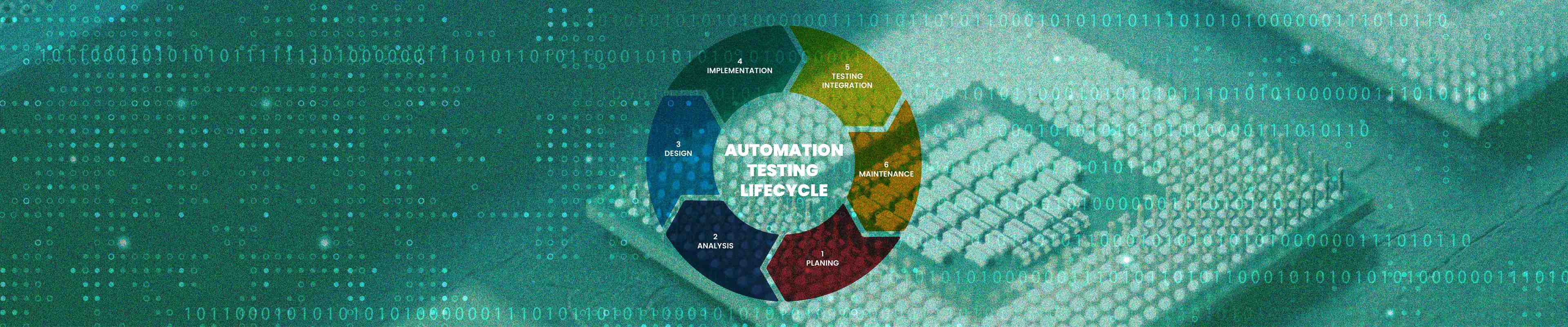
Streamline Your Testing Process with the Automation Testing Life Cycle: A Complete Guide
Discover 6 stages of the automation testing lifecycle for better testing. Save time, costs, improve software quality with automated test lifecycle methodology.
- insight
- /
- blog
- /
- automation-testing-life-cycle
Software testing is an essential component of any software development process. In today's fast-paced digital world, organizations are faced with the challenge of building applications with minimal resources and within tight schedules. To meet this challenge, organizations are turning to automation testing to test their applications quickly and thoroughly. However, to achieve the best results with automation testing, one must follow the complete cycle of automation testing, known as the Automation Testing Life Cycle (ATLC).
In this blog, we will discuss the stages involved in the test automation life cycle and how it can help organizations improve the quality of their software products. Whether you're a learner, innovator, or entrepreneur, understanding the automated testing life cycle is crucial for successful automation testing.
So let's dive into the world of automation testing and explore the ATLC in detail.
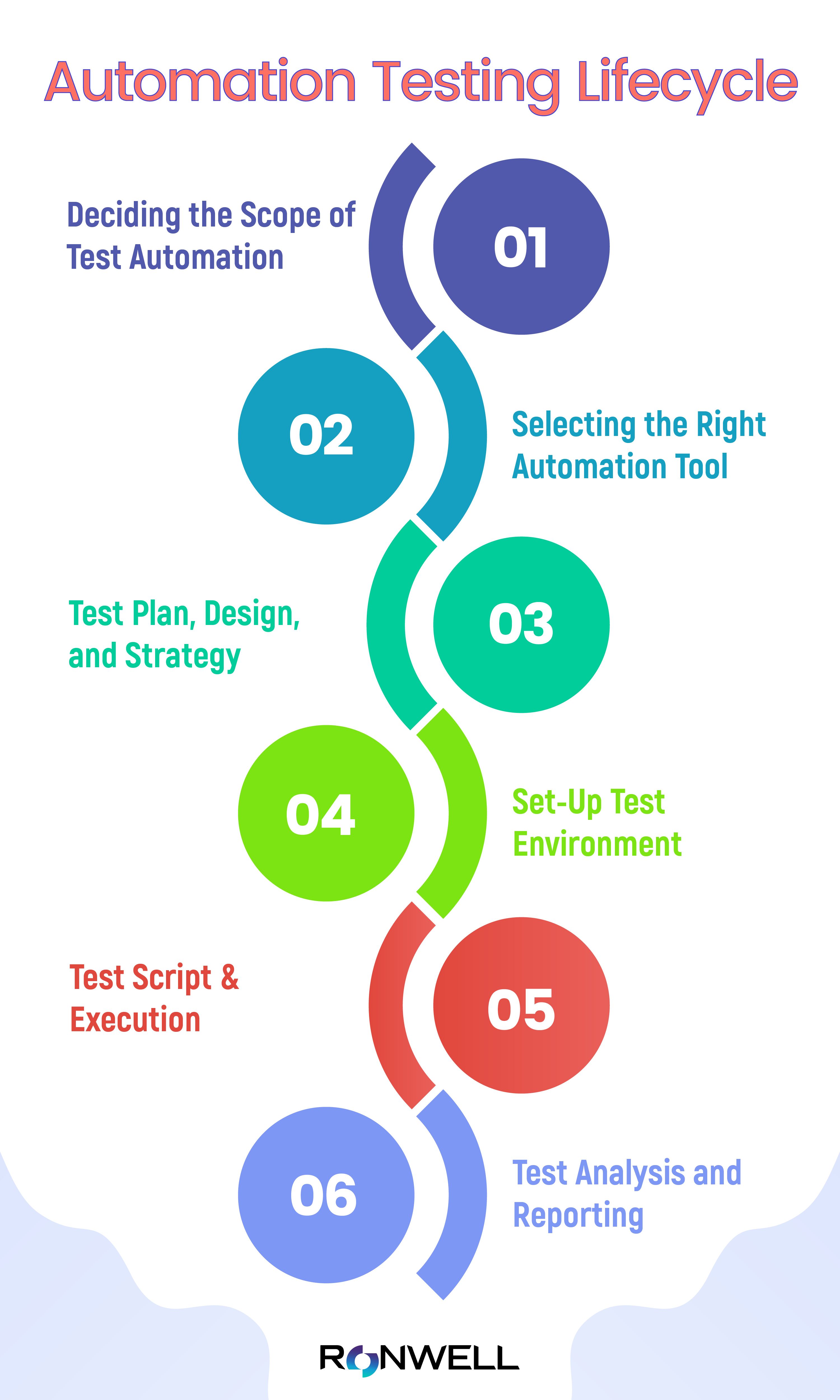
Where Does Test Automation Fit in the Software Life Cycle?
Test automation plays an important role in the Software Development Life Cycle. It is a part of the testing phase that comes after the development phase and right before the release phase. Test automation involves using automated tools to execute pre-defined test cases and compare the actual results with the expected results.
In the SDLC, test automation can be divided into two main stages:
- Test Development Stage: In this stage, the test automation team develops and designs the automated test cases based on the software requirements and specifications. The test cases are created to validate the functionality, performance, and reliability of the software.
- Test Execution Stage: In this phase, the automated test cases are executed using automated tools, and the results are compared with the expected results. The test automation team then analyzes the results to identify any defects or issues in the software.
Test automation fits into the Software Life Cycle by providing a fast, efficient, and reliable way to test software products. It helps organizations to save time and money while improving the quality of their software products. By integrating test automation into the SDLC, organizations can detect defects early in the development process, which reduces the overall cost of fixing defects and helps to ensure the timely delivery of high-quality software products.
6 Stages of Automation Testing Life Cycle Methodology
Automation Testing Life Cycle phases run parallel with the software development cycle. The following are the stages:
- Deciding the scope of Test Automation
- Selecting the right automation tool
- Defining automation test planning, automation test strategy, and automation test design
- Setting up the test environment
- Test scripting and execution
- Test analysis and reporting
Stage 1: Deciding the Scope of Test Automation
The Automation Testing Life Cycle phases begin with the critical step of determining the scope of test automation. It is vital to analyze the feasibility of automation to identify the modules of the product that need to be automated and those that do not.
In this step, the testing team should evaluate the tests that are suitable for automation and the best ways to execute them. The team should also consider factors such as expertise, team size, and costs to determine the viability of automation.
To perform an effective viability analysis, it is crucial to evaluate both the manual testing pack and the application screen. It is important to identify all the UI aspects of an application to determine the percentage of UI components that can be automated using an automation testing tool. The viability checks to be performed before commencing tests include Test Case Automation Viability and AUT Automation Viability.
Read Also: Manual Testing vs. Automation Testing - What is the difference?
By analyzing the viability of automation in the initial stages of the Automation Testing Life Cycle, the testing team can make informed decisions about the areas of the software that need to be automated, thus saving time and resources. This helps to create a roadmap for the test automation process and ensures that the team has a clear understanding of what needs to be accomplished. Additionally, the testing team can leverage the insights gained from the viability analysis to design effective testing scripts that can be executed with automation testing tools.
The automation testing life cycle begins with the identification of the feasibility of automation, which includes considering various aspects. The following are the key questions to be answered in this stage:
- What are the modules of the application that should and should not be automated?
- Which test cases can or need to be automated?
- How can we automate these test cases effectively?
- Which automation tools should we choose to ensure adaptability between automation and test goals? Read our blog article to learn more about Automation Testing Goals And Objectives: A Guide.
- What is the budget for automation, implementation cost, available resources, and skills required for the project?
You can also read our ultimate guide to learn more about How to Create Test Cases for Automated Tests? With Example.
Stage 2: Selecting the Right Automation Tool
The selection of the right automation testing tool is a crucial step in the automation testing life cycle since testing heavily relies on automation tools. To choose the right tool, the following considerations should be kept in mind:
- Budget
- Technologies being used in the project
- Knowledge of the selected tool
Here is a list of some popular testing tools that are commonly used for automation testing:
- Selenium
- Katalon Studio
- Appium
- Testimony
- SoapUI
- Test Studio
- Worksoft
- Lambda Test
- Test Complete
- Cucumber
By choosing the right automation tool, you can ensure the successful implementation of your automation testing strategy. To learn more about testing tools, check out our blog post: Top 20 Automation Testing Tools 2023.
Stage 3: Defining Automation Test Planning, Automation Test Strategy, and Automation Test Design
Defining automation test planning, automation test strategy, and automation test designing is another important stage in Automation Testing Lifecycle. In this phase of the ATLC, the initial step is to select the appropriate test automation framework. It is important to consider the technologies required by the software project when choosing a tool. Hence, conducting an in-depth analysis of the product is necessary.
Read Also: 5 Failures in Test Automation: Best Practices for Dealing with Them
During automation test planning, testers establish standards and guidelines for creating test procedures, hardware and software requirements for the test environment, test data prerequisites, test schedules, error tracking mechanisms, and tool selection. Testers also determine the test architecture, structure of the test program, and test procedure management.
The following items are included in the test management strategy:
- Gathering and identifying which manual test cases need to be tested and capturing them in the test management tool.
- Conducting thorough research to identify the appropriate test framework and comprehend the advantages and disadvantages of the automation testing tool. Read for more information: Test Automation Framework: Benefits, Types & How to Choose.
- Understanding all associated threats, backgrounds, and dependencies between the tool and the application.
- Developing a test suite for the automation test case in the test management tool.
- The test strategy cannot be executed without the approval of stakeholders and clients. To learn how to create Test Automation Strategy: Importance, Benefits & Example, read our blog.
Stage 4: Setting up the Test Environment
At this point, the testing team is responsible for establishing and maintaining the test environment. This phase involves setting up a computer or remote environment in which to run the test cases. Users don't all use the same computer to access the web app. Hence a virtual machine is necessary. So, we must keep track of the numerous platforms, browsers, and versions that users use. The site's appearance may vary from what the user sees if compatibility is not properly validated across various device-browser-operating system combinations. As a result, testing your web app across several browsers is essential to delivering the intended user experience.
Read Also: How to Do Automation Testing on an Existing Web Application?
At this stage, careful preparation is needed to deal with as many potential outcomes as feasible and maximize test coverage. All environment setup operations need the responsible participation of the test team to ensure accurate tracking and timely completion. Everything else, including building test bench and environment scripts, scheduling network and hardware resources, cleaning up the test database, and so on, must be taken care of. Read our guide to learn 7 Automated Testing Tools For Web Applications in 2023.
Testing across many browsers is more challenging than it seems. It's a hassle for the staff to have to configure several browsers, versions, devices, etc.
Due to the high costs associated with setting up and maintaining a browser lab, not many companies can afford to have one. Thus, it is advised to use a cloud-based testing infrastructure, which provides the tester with a platform to test the different browser device OS combinations for many mobile and desktop devices hosted by the virtual machine.
Here are some aspects covered for the test environment setup:
- The front-end environment should be capable of handling high loads of web traffic for load testing.
- The test environment should use data similar to the production environment to avoid vulnerability to any code changes.
- All systems, modules, and applications to be tested should undergo maintenance checks.
- Multiple browser versions and client operating systems should be tested.
- A separate database server for the staging environment is necessary.
- Testing the web application under various network conditions can provide insights into website rendering time and overall appearance.
- Maintaining user manuals, installation guides, and other documents in a central database can help with future test environment requirements.
Stage 5: Test Scripting and Execution
To execute the automation test scripts, the test environment needs to be installed and ready. This phase in the automation testing life cycle is dedicated to running all the test scripts. The automation testing team is delivered with signed-off and unit-tested scripts for execution.
Before developing a test script, you should create it based on the actual requirements and have a common method of function that can be used throughout the testing process. The test script should also be reusable, structured, and easy to understand. Code reviewing is done for better quality assurance, and reporting is used to track the test script's progress.
Once the test script is successfully developed, it should be executed by considering all functional aspects according to the test case. It is important to run test scripts in multiple environments and platforms, and batch execution can save time and effort. If a functionality failure occurs, a bug report should be written.
During this phase, the test team follows a schedule for test script execution and evaluates test outcomes. The documentation of test results is prepared, and plans are designed for the unit, system, user acceptance, and integration testing. Code profiling is done during unit testing to discover instances of inappropriate scaling of algorithms, resource utilization, and instantiations.
Stage 6: Test Analysis and Reporting
There is no more important test automation life cycle phase than this one. Saving data is useless unless it is used. The testing team examines the collected data and finds the problematic features after completing all sorts of testing.
The reports give insight into whether or not the team needs new processes, as well as data on the various types of mistakes experienced. Those who have a vested interest in the project's success at this point get a comprehensive report. These reports are essential for comprehending the web applications' behavior under adverse conditions.
Bottom Line
In conclusion, the Automation Testing Lifecycle comprises six key stages, each of which plays a vital role in ensuring the success of automated testing. By following this automated test lifecycle methodology, organizations can save time, reduce costs, and improve the quality of their software products.
Moreover, it can help to enhance the efficiency and effectiveness of the testing process, which is critical in today's fast-paced and competitive business environment.
By implementing the Automation Testing Lifecycle, businesses can reap the benefits of automated testing while minimizing the risks and challenges associated with it. Overall, this methodology is an indispensable tool for any organization looking to leverage the power of automation to improve its testing processes and deliver high-quality software products to market faster.
At Ronwell Digital, we specialize in helping businesses implement automation testing solutions that are tailored to their specific needs and requirements. If you're interested in learning more about how we can help you optimize your testing processes and achieve better outcomes, please don't hesitate to get in touch with us today.
Writer:

Halime Yılmaz
Content Marketing Specialist
8 min read
4 April 2023, Tuesday
Related Posts
Related Industries
Related Services