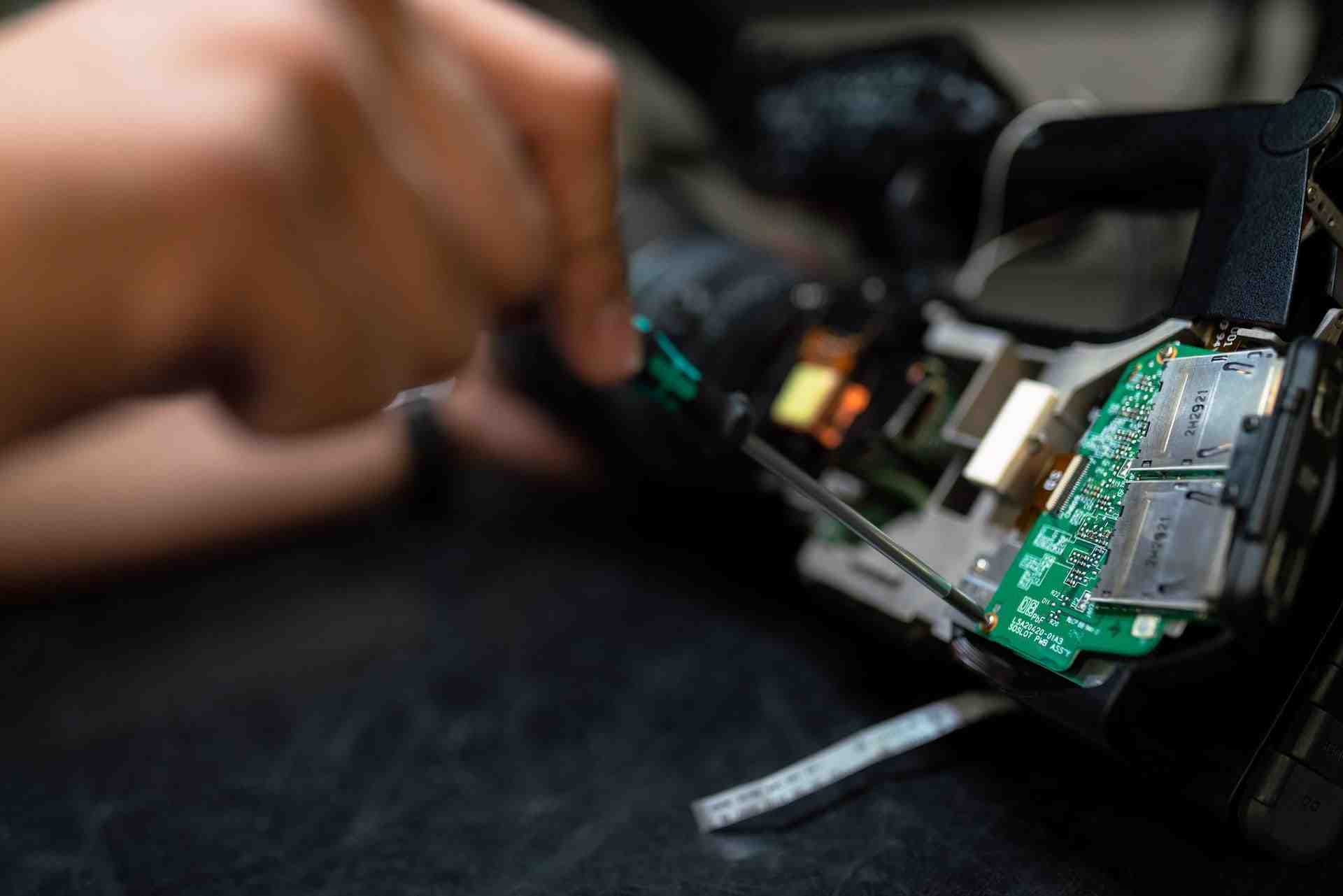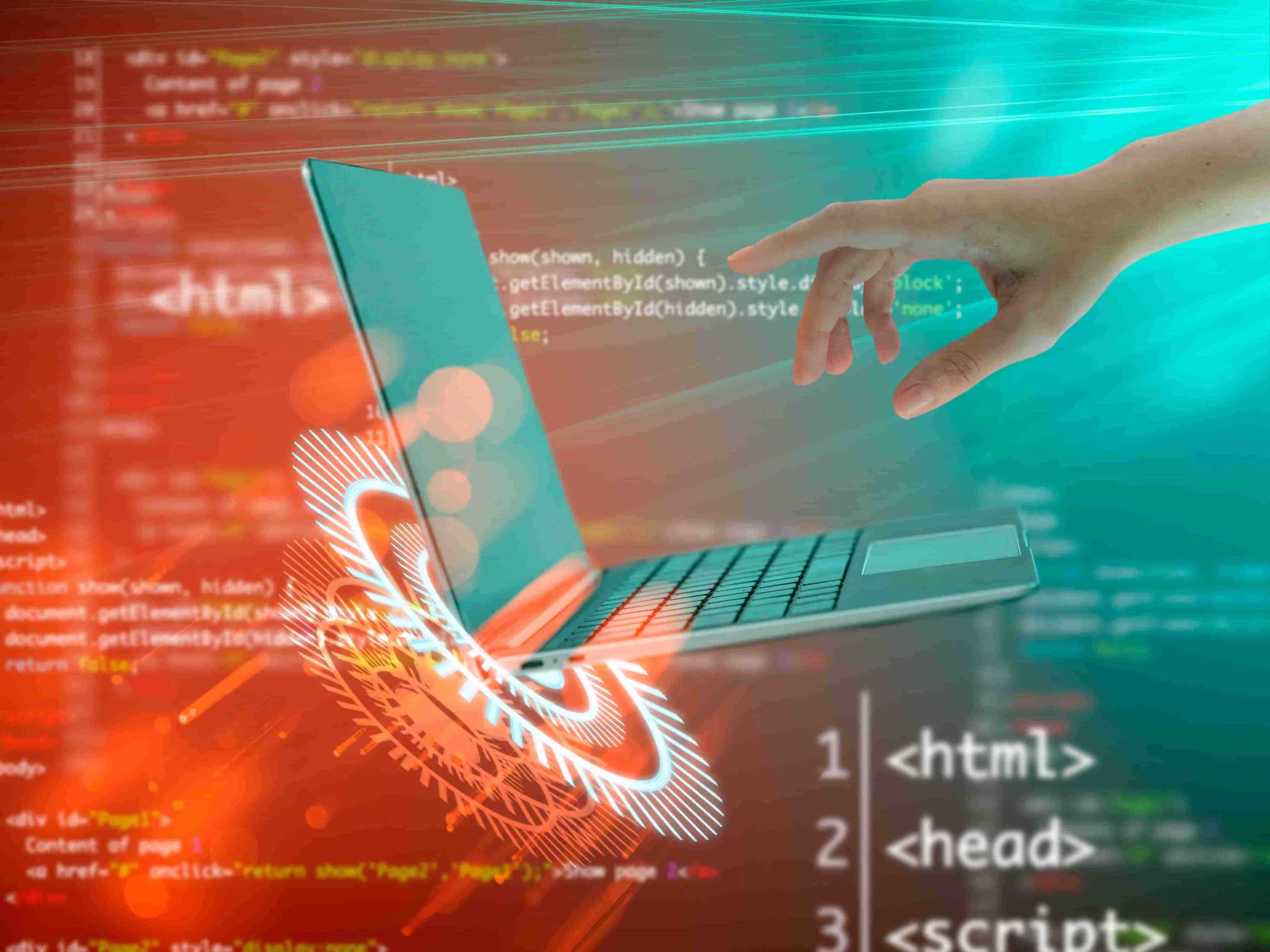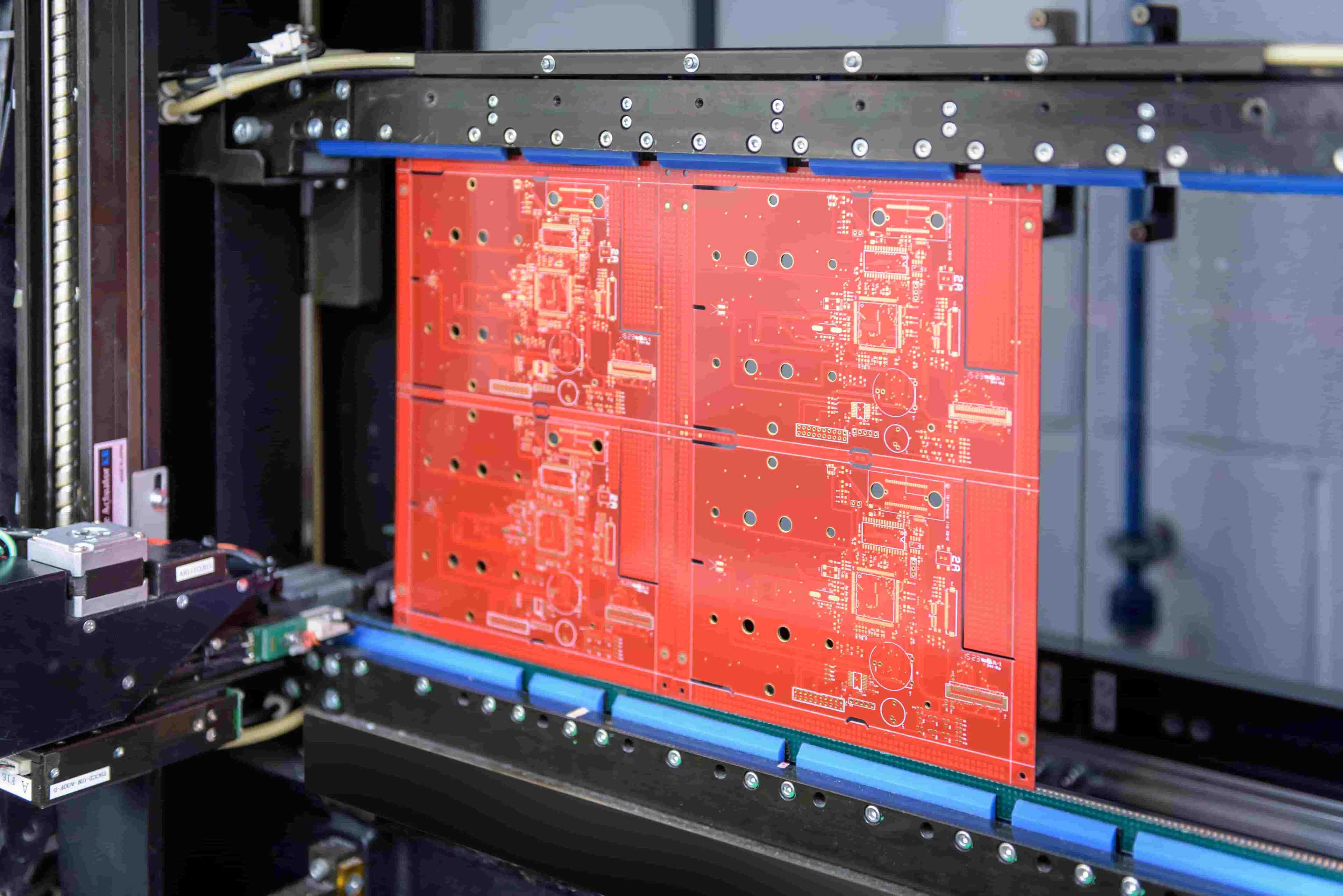Our Services
Test Automation ServicesAI & Machine LearningBlockchainCRM ConsultingData Science & EngineeringDevOpsDigital MarketingDigital TransformationEmbedded Software DevelopmentERP Consulting ServicesManaged IT ServicesMergers & Acquisitions AdvisoryQA And Testing ServicesRobotic Process Automation SAP Consulting DevelopmentSoftware and Application DevelopmentSQL ConsultingStrategy ConsultingSustainability
- Contact Us
Our Services
- Test Automation Services
- AI & Machine Learning
- Blockchain
- CRM Consulting
- Data Science & Engineering
- DevOps
- Digital Marketing
- Digital Transformation
- Embedded Software Development
- ERP Consulting Services
- Managed IT Services
- Mergers & Acquisitions Advisory
- QA And Testing Services
- Robotic Process Automation
- SAP Consulting Development
- Software and Application Development
- SQL Consulting
- Strategy Consulting
- Sustainability
Insight
Company
Industries
- Contact Us

13 Best Load Testing Tools List for 2023: Key Features & Pricing
Looking for the top load testing tools, including their features, pros, and cons for 2023? Here is a list of comparisons of the available load-testing tools.
- insight
- /
- blog
- /
- load-testing-tools
Load testing is an important part of software development, and it helps ensure that your application can handle the expected traffic and identify potential performance issues.
This blog post will compare some of the top load-testing tools available, including their features, pros, and con in 2023.
What Is A Load Test?
A load test is a performance test used to measure the response time and throughput of an application under a certain amount of load. It is used to identify potential performance issues and ensure that the application can handle the expected traffic volume.
DevOps teams develop a load-balancing strategy based on the results of load testing (measures like average response time, peak response time, error rate, concurrent users, and requests per second). As a result, the server's resources can be better managed during times of high demand.
The load-balancing benefits of a software testing cycle include resource optimization and the identification of performance bottlenecks. For instance:
- Testing under a heavy load can help reduce the likelihood of service interruptions. It helps keep tabs on and isolate requests whose performance may be better.
- The infrastructure team can better use available resources thanks to the information provided in the report created by load testing.
- The quality of deployments can be enhanced by continuous load testing. It finds application performance problems and addresses them promptly, so rollouts go off without a hitch.
- With load testing, software and hardware resources can be used at their most efficient and cost-effective levels. IT teams with reliable capacity statistics can better control resource expenses.
Load tests can be performed manually or using automated tools like those listed in this blog post.
Best Load Testing Tools
When it comes to load testing infrastructure, there are several open-source tools available to testers. This blog post will show the top load-testing tools.
These tools offer a range of features and capabilities to help ensure that your application is ready to handle the expected traffic. When selecting the best load testing tool, consider the features, cost, and ease of use to find the one that best suits your needs.
If you are curious about Top Automation Testing Tools, you can check our blog post.
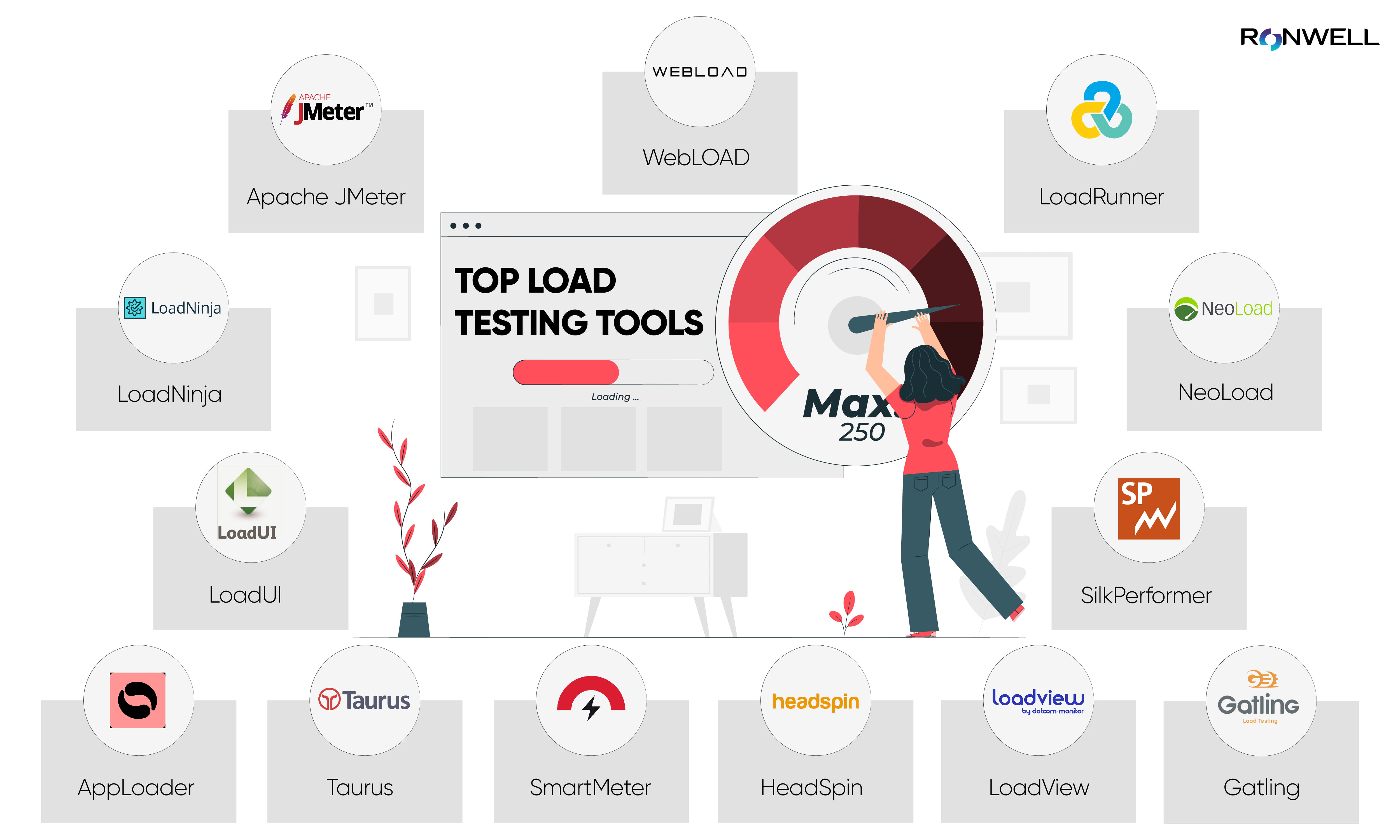
Apache JMeter
Apache JMeter is a popular open-source load-testing tool. It can test the performance of static and dynamic resources, such as databases, web services, and even FTP servers.
It provides detailed reports on your application's performance and support for multiple protocols, including HTTP, FTP, and WebSocket.
Notable Features
- Pricing: $99/month and includes up to 100 concurrent user
- Industries: Information Technology and Services, Computer Software
- Multiple load injectors handled by a single controller are supported.
- Simple charts and graphs for assessing load-related information and resource usage.
- Extremely portable and compatible with any and all Java programs
- Highly Extensible Core
- GUI Design and Interface
- Supports Integrated real-time, Tomcat collectors for monitoring
- Multiple Protocols: HTTP, HTTPS, XML, SOAP, Java-based protocols, FTP
Read Also: Test Automation Framework: Benefits, Types & How to Choose
WebLOAD
WebLOAD is an enterprise-scale load-testing tool developed by RadView Software. It has a full IDE, a Load Generation Console, and an advanced Analytics Dashboard.
This web and mobile load testing and analysis tool provides detailed reports on the performance of your application and allows you to simulate real-world usage scenarios.
Key Features
- Pricing: Starting from $200/Month with an annual subscription
- Smart scripting based on native JavaScript
- Powerful correlation for handling dynamic values
- Detailed reports on the performance of your application allow you to simulate real-world usage scenarios.
- Multiple protocols: HTTP, FTP, and WebSocket, and allows you to create virtual users to test the performance of your application.
- Automated test scripts and integration with popular test automation frameworks.
See Also: Test Automation Strategy
LoadRunner
LoadRunner is a commercial load-testing tool developed by Micro Focus. It can be used to simulate user activity and measure application performance. It also provides a range of features, such as the ability to create custom scripts, integration with popular test automation frameworks, and detailed reporting capabilities.
Notable Features
- Pricing: $99/month and includes up to 100 concurrent users
- Predicting system capacity reduces hardware and software expenses.
- Efficient tool tracking
- Quickly and accurately identifies the cause of application performance problems.
- Load Runner supports all protocols
Read Also: What is Comparison Testing? Advantages, Disadvantages & Examples
LoadNinja
It can cut testing time in half while allowing you to design comprehensive load tests without needing scripts. In addition, it uses actual browsers instead of load simulators to get useful browser-based data lightning-fast.
By automating manual processes like dynamic correlation, script translation, and script scrubbing, LoadNinja allows teams to expand test coverage without sacrificing quality.
Key Features
- Pricing: $105 /month billed annually
- Scriptless load test creation & playback with InstaPlay recorder.
- Real browser load test execution at scale
- It is hosted on the cloud. No server machine & upkeep required.
- VU Inspector manages virtual user activity in real-time
- VU Debugger debug tests in real-time
- Browser-based metrics with analytics and reporting features
- Multiple Protocols: HTTP, HTTPS, SAP GUI Web, WebSocket, Java-based protocol, Google Web Toolkit, Oracle forms.
Also Read: Automation Testing Goals And Objectives: A Guide.
NeoLoad
NeoLoad is a load-testing tool developed by Neotys. It offers advanced features, such as real-time analytics, automated test scripts, and support for cloud-based testing. It also allows you to create virtual users to test the performance of your application.
Notable Features
- Pricing: $20,000 billed annually. A free trial is available.
- Cloud integration, real-time monitoring, and integration with real devices are all possible on Android, iOS, and Windows Phones.
- The ergonomic interface cuts test execution time.
- Converts Selenium scripts.
- Performance monitors (CPU, memory, disk usage, etc.) are set up for your servers.
- Allows any mobile app to be recorded directly from any mobile device using proxy mode or DNS tunnel.
- Between the browser and the server, HTTP traffic is captured.
- No DOM access page
See Also: Automated UI Testing: Best Practices, Benefits & Tools
LoadUI
LoadUI is a sophisticated load-testing tool that enables users to quickly create scriptless tests, distribute them on the cloud, monitor server performance, and detailed access reports to automate load tests.
Key Features
- Pricing: $1,499 per month for up to 500 virtual users
- Preconfigured load tests templates like a spike, baseline, stress, and smoke
- Scriptless Load test creation
- Sophisticated analytics and statists features for reporting
- Quick conversion of functional tests
- Drag and drop load tests on distribution agents on the cloud
- Protocols: HTTP, REST, SOAP, JSON, API, Blueprint, JSON Schema, XML Schema
Further Reading: How to Create Test Cases for Automated Tests? With Example
SilkPerformer
SilkPerformer is a commercial load-testing tool developed by Micro Focus. It enables you to create virtual users to test your application's performance and provide support for distributed testing.
It also provides detailed reports on your application's performance and integration with popular test automation frameworks.
Notable Features
- Pricing: $499 per Monthmonth for up to 200 virtual users
- Requires minimum hardware resources
- Simulates modifiable virtual users
- Supports integrated server monitoring
- Customer-friendly licensing
- Correlation and Parameterization are user-friendly
- No License requirement for Controllers
- This Handles Load Tests in the project approach
- Multiple Protocols: HTTP/HTTPS, HTTP/HTML, Flash, FTP, TCP/IP, LDAP, XML/SOAP, HTTPS/HTML, Email (SMTP/ POP)
Read Also: 7 Automated Testing Tools For Web Applications in 2023
AppLoader
AppLoader is an enterprise-grade load-testing platform. This way, you can ensure that all your access points provide the same user experience while testing any given application.
Key Features
- Pricing: $2,999 per Monthmonth for up to 20,000 virtual users.
- AppLoader enables you to test the whole business flow.
- This is a simulation of how people would engage with your app.
- Scripts are generated automatically when you use your app.
- Multiple Protocols: Citrix XenApp, XenDesktop, Cloud-based Infrastructure, EHR Systems, Customer Applications
See Also: Top Software Testing Trends to Follow in 2023
Taurus
Even though Taurus is not a load-testing tool in and of itself, it works more like a wrapper around other solutions that hide the complexity of running performance tests. The benefit of Taurus is that you can write your tests in YAML.
You can describe a full script in about ten lines of text, which lets teams express their tests in a YAML or JSON file. With YAML, you can describe a test in a simple text file that people can read and understand.
In the past, to measure load time, you had to bring up an extensive, heavy, vendor-specific record and scripting tool. This is a big step forward from that.
Key Features
- Free, open-source test automation tool.
- This should also make it possible for more team members to help with performance tests. Also, because your test cases are written in YAML, they are much easier to read. This makes code reviews much easier.
- Taurus makes it much easier to add performance testing to your CI/CD pipeline.
- Taurus adds a layer of abstraction on top of JMeter and other tools like Locust, Gatling, the Grinder, and Selenium.
Read Also: 5 Failures in Test Automation: Best Practices for Dealing with Them
Gatling
Gatling is an open-source load testing tool written in Scala. It can simulate thousands of concurrent users and measure the performance of web applications. It also provides detailed performance reports for deeper analysis.
Key Features
- Simple and user-friendly interface
- Explanatory report on IDE Compatibility
- More productive than conventional load testing instruments at high loads.
- Convenient if you're a Scala developer.
- Integration with available plugins
- Integrated technical assistance and exhaustive documentation
See Also: Difference Between Black Box Testing and White Box Testing
SmartMeter
SmartMeter.io is an alternative to JMeter that seeks to address its shortcomings. The so-called Recorder makes it simple to create scriptless test scenarios while yet allowing for in-depth alterations.
In addition, it makes excellent use of functions and provides excellent test reporting.
Key Features
- Pricing: $149/month and includes up to 200 concurrent users
- Scriptless test scenario creation
- Comprehensive reporting with automatic evaluation
- The GUI test run with real-time results
- State-of-the-art response body extractor
- CI/CD ready
- Multiple protocols: HTTP, JDBC, LDAP, SOAP, JMS, FTP
For our quality assurance and testing services!
And even What Does QA Stand For in Software?
HeadSpin
Users get access to the most advanced performance testing tools available in HeadSpin.
Users can get the most out of their digital experience by using the HeadSpin Platform's performance testing tools to find and fix performance problems across applications, devices, and networks.
Key Features
- Pricing: $199/Monthand includes up to 250 concurrent users.
- Complete user journey monitoring and optimization
- HeadSpin offers accurate, real-world data that eliminates ambiguity from thousands of devices, networks, and places.
- Users can use AI's advanced features to find performance problems automatically during testing before they affect users.
See Also: AI in Test Automation: Benefits, Methods & Tools
LoadView
LoadView offers a wide range of features to ensure that your performance testing is accurate and detailed. With its cloud-based platform, you can create tests in minutes and then analyze the results in real-time. LoadView also allows you to customize the test environment to match the specific needs of your application.
Additionally, LoadView provides detailed reports and analytics to help you understand and improve your application's performance.
Notable Features
- Pricing: $99/Month and includes up to 100 concurrent users
- Cloud-based load testing in real browsers
- Build test scripts quickly and without touching a line of code.
- Test for compatibility on mobile browsers and devices
- Identify bottlenecks and ensure scalability
- Supports Rich Internet Applications
- Metrics and reports on performance that can be shared with different internal parties
- Protocols: Flash, SilverlightJava, HTML5, PHP, Ruby
See Also: Top 20 automation testing tools.
Wrapping it Up!
Load testing is essential for ensuring that your application can handle the expected traffic. There are many tools available to help you do this, and the ones listed here are some of the top load-testing tools available in 2023.
Each of these tools offers its own set of features and capabilities, so it's important to research and compare them to find the one that best meets your needs. When selecting a load testing tool, consider the features, cost, and ease of use. With the right tool, you can ensure that your application is ready to handle the expected traffic.
In addition to the top load testing tools, you can also benefit from Ronwell Digital's Testing Services.
Ronwell Digital provides professional testing services, which can help organizations identify and address software issues quickly and effectively.
We offer a wide range of services, including load testing, functional testing, compatibility testing, performance testing, usability testing, and more. With Ronwell Digital's Testing Services, organizations can ensure their software products are of the highest quality.
References
Guru99 - Performance Testing Tools
The QA Lead - Load Testing Tools
Writer:

Halime Yılmaz
Content Marketing Specialist
10 min read
16 February 2023, Thursday
Related Posts
Related Industries
Related Services