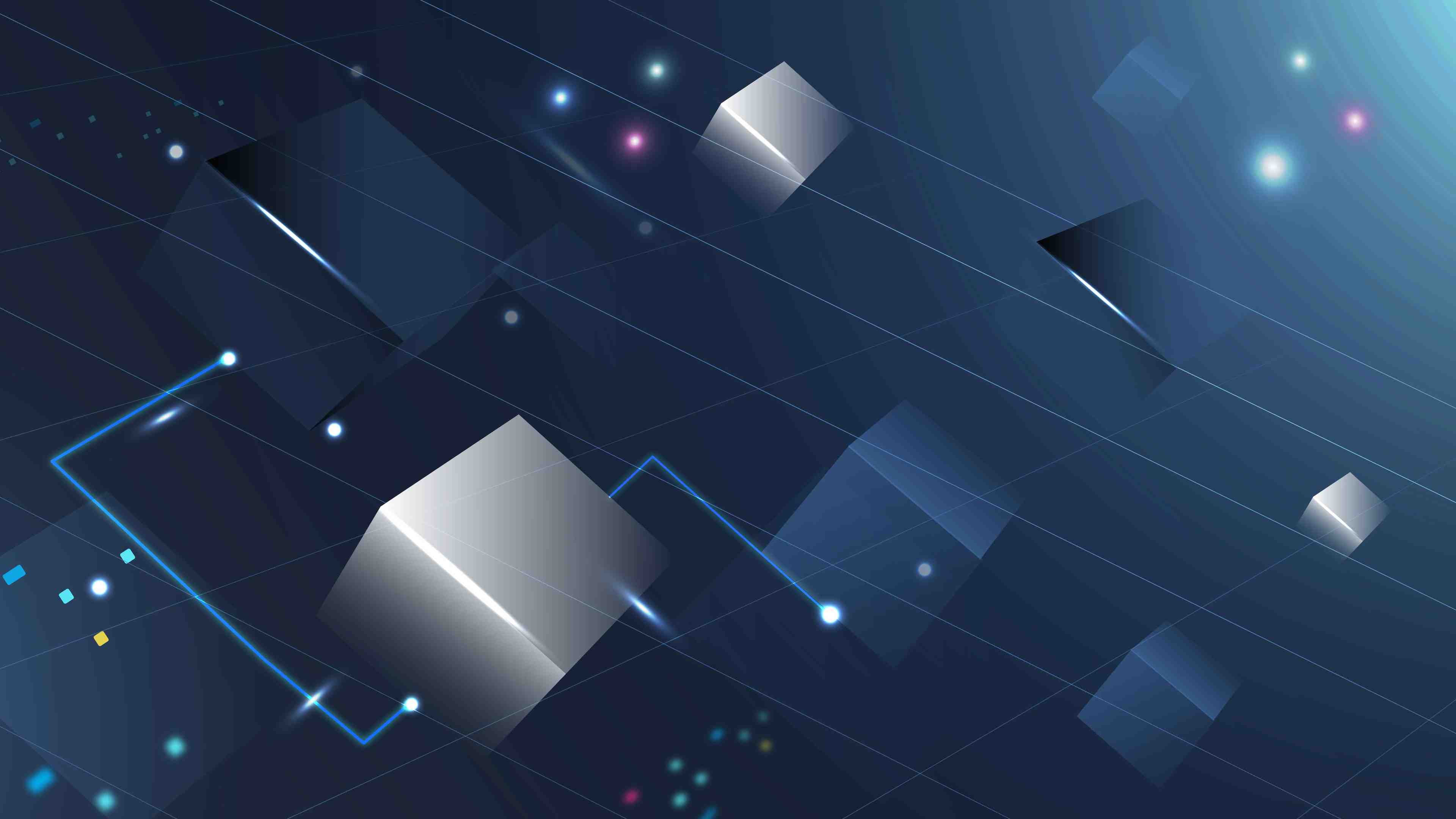Our Services
Test Automation ServicesAI & Machine LearningBlockchainCRM ConsultingData Science & EngineeringDevOpsDigital MarketingDigital TransformationEmbedded Software DevelopmentERP Consulting ServicesManaged IT ServicesMergers & Acquisitions AdvisoryQA And Testing ServicesRobotic Process Automation SAP Consulting DevelopmentSoftware and Application DevelopmentSQL ConsultingStrategy ConsultingSustainability
- Contact Us
Our Services
- Test Automation Services
- AI & Machine Learning
- Blockchain
- CRM Consulting
- Data Science & Engineering
- DevOps
- Digital Marketing
- Digital Transformation
- Embedded Software Development
- ERP Consulting Services
- Managed IT Services
- Mergers & Acquisitions Advisory
- QA And Testing Services
- Robotic Process Automation
- SAP Consulting Development
- Software and Application Development
- SQL Consulting
- Strategy Consulting
- Sustainability
Insight
Company
Industries
- Contact Us

Compatibility Testing: Types, Benefits, Tools, Best Practices
Explore the importance of compatibility testing: its purpose, types, methods, benefits, best cases, challenges, and essential tools in this blog.
- insight
- /
- blog
- /
- compatibility-testing
As technology rapidly evolves, the landscape of software development has shifted away from a single platform focus. Nowadays, the goal is to develop software that can seamlessly operate across multiple platforms.
This shift highlights the importance of compatibility testing.
For most types of software, it's crucial to test whether your website or application can function effectively on a wide array of devices. But how exactly is this achieved? How can you guarantee that users can transition smoothly between devices without encountering any disruptions in their experience?
Today, we will delve into these questions as we provide a more advanced overview of compatibility testing in software testing.
Are you ready?
In this article, we'll talk about the following key points:
- What is compatibility testing?
- Why we use compatibility testing?
- What are the types of compatibility testing?
- How to do compatibility testing?
- Benefits of compatibility testing
- Compatibility testing example
- What are the tools for compatibility testing?
Let's begin with the simple question: What exactly is compatibility testing?
What Is a Compatibility Test?
Compatibility testing is a type of software testing that a software application or system functions correctly and consistently across different browsers, environments, devices, OS and configurations.
The main goal of the compatibility test is to verify that the software/product can operate seamlessly and deliver a consistent user experience across a wide range of platforms and settings.
Product compatibility assessment is particularly important in today's diverse technology landscape, where users access software from various devices, browsers, operating systems, and network conditions.
It is non-functional testing, where it tests the product for its usability, dependability, and efficiency.
Why We Use Compatibility Testing?
We use compatibility testing for the following reasons:
- To ensure that the software works the same way on all platforms.
- To prevent customers from discovering unexpected bugs or issues on different platforms after the software/product is released.
- To maintain and improve the quality of the application and avoid customer dissatisfaction.
So, compatibility testing is performed to guarantee consistent and reliable performance across various platforms and to avoid post-release problems that could impact the software's quality and user satisfaction.
Importance of Compatibility Testing in Software Development
Software compatibility testing is an important part of software development that directly impacts user satisfaction, market reach, brand reputation, and the overall success of your software product:
- Ensuring that your software works consistently across various platforms and environments is important for delivering a positive user experience. Users expect software to work seamlessly on their devices. Compatibility testing helps meet these expectations, leading to higher user satisfaction and retention.
- In today's diverse technology landscape, users access software on a multitude of devices, browsers, and operating systems. By conducting compatibility testing, you can reach a broader audience and tap into different market segments. This can significantly expand your software's market reach and potential user base.
- Consistency in performance is closely tied to a company's reputation. Users may associate poor compatibility with a lack of attention to detail or software quality. Ensuring compatibility across platforms helps maintain and enhance your brand's reputation as a provider of reliable and user-friendly software.
- Compatibility testing helps identify and address potential issues before they reach end-users. By proactively detecting and resolving compatibility-related bugs and glitches, you can minimize post-release support requests and costly emergency fixes.
Types of Compatibility Tests 
Compatibility testing is a crucial aspect of software testing that focuses on ensuring that software functions correctly across different environments, devices, browsers, and operating systems. Discover the ultimate guide to over 100 Types of Software Testing.
Before explaining the two types of compatibility testing (Backward Compatibility Testing and Forward Compatibility), we will take a quick look at the common types of compatibility test such as :
- Browser Compatibility Testing: This type of testing ensures that a web application works as expected across various web browsers, such as Google Chrome, Mozilla Firefox, Microsoft Edge, Safari, and others.
It involves testing the application's functionality, layout, and performance on different browsers.
- Operating System (OS) Compatibility Testing: System compatibility checks that the software works correctly on different operating systems, such as Windows, macOS, Linux, Android, and iOS.
Compatibility testers verify that the application's features and user interface elements are consistent across various operating systems.
- Mobile Device Compatibility Testing: Mobile apps must work seamlessly on different devices with varying screen sizes, resolutions, and hardware configurations.
Testers perform compatibility testing on various mobile devices to ensure the app's functionality and design adapt to different screen sizes and resolutions.
- Hardware Compatibility Testing: This type of testing verifies that the software can function properly with different hardware configurations, including various processors, graphics cards, and memory capacities.
It ensures that the software doesn't rely on specific hardware components.
- Network Compatibility Testing: Applications that rely on network connectivity, such as online services or multiplayer games, need to be tested for compatibility with different network environments.
A compatibility tester evaluates how the application behaves under various network conditions, including low bandwidth, high latency, and intermittent connections.
- Database Compatibility Testing: Software often interacts with databases, and compatibility testing tests that the software can work with different database systems like MySQL, Oracle, SQL Server, and NoSQL databases like MongoDB.
- Security Compatibility Testing: This testing assesses how well the software works with various security configurations, such as firewalls, intrusion detection systems, and antivirus software.
The application doesn't conflict with or compromise the security measures in place.
- Forward Compatibility Testing: In contrast to backward compatibility, this test checks if the current version of the software is compatible with future versions of dependencies, such as operating systems or browsers.
- Cross-Device Compatibility Testing: It guarantees that the software works well across different types of devices, including desktops, laptops, tablets, and smartphones. It focuses on responsive design and adaptive layouts.
- Cross-Version Compatibility Testing: For software with multiple versions (e.g., Windows 7, 8, 10), testers verify compatibility across these versions to ensure consistent functionality.
- Cross-Platform Compatibility Testing: This test is similar to cross-device testing but extends compatibility to various platforms (Windows, macOS, and Linux) to ensure the software functions correctly on all supported platforms.
- Plugin/Extension Compatibility Testing: If your software supports third-party plugins or extensions, this testing checks their compatibility with different versions of the software.
- Accessibility Compatibility Testing: This ensures that the software is compatible with accessibility standards (WCAG) and can be used by individuals with disabilities.
Backward Compatibility Testing
Backward compatibility, also known as downward compatibility, is the process of testing older versions of an application or piece of software to ensure their compatibility with newer hardware and software.
This is particularly relevant when some users may still be using older devices.
So, users can upgrade without losing data or functionality.
Forward Compatibility Testing
Forward compatibility testing involves testing software in anticipation of new versions of hardware and software.
Forward compatibility aims to verify whether the existing hardware and software will function smoothly with these newer versions.
You might like:
- Smoke Testing vs Regression Testing: Which One to Use and When?
- Unit Testing vs Functional Testing Comparison
- Manual Testing vs. Automation Testing
- Difference Between Black Box Testing and White Box Testing
- Streamline Your Testing Process with the Automation Testing Life Cycle
Tools for Compatibility Testing
Now that we've discussed the basics, let's have a look at some compatibility testing tools before moving on to steps in conducting compatibility testing.
Here are some of the tools recommended by QA testers for compatibility testing:
BrowserStack
BrowserStack is a top choice for compatibility testing because it works well with Selenium and offers a wide range of over 2000 operating systems and web browsers for thorough testing.
GhostLab
GhostLab is a practical choice for cross-platform website testing, primarily because it stands out with its capability to connect multiple browsers and mobile devices for application testing.
Lambda Test
Lambda Test is an excellent option for QA testers as it offers more than 200 web browsers and operating systems.
What further enhances its usefulness is the range of testing options it provides, including automated, live, and visual testing.
TestComplete
TestComplete is a test automation tool that supports both desktop and web application testing.
It offers cross-browser testing capabilities and integrates with various testing frameworks.
Read Also: Top 20 automation testing tools.
How to Do Compatibility Testing? Steps in Conducting Compatibility Testing
By following these steps, you can systematically conduct compatibility testing and ensure that your software works seamlessly across different platforms, ultimately providing a better user experience. Wondering how to do compatibility testing step by step?
Here are the steps to perform compatibility testing:
1. Identify Target Platforms
Determine the platforms, browsers, and devices that are relevant to your user base. Consider factors such as operating systems (Windows, macOS, Linux, iOS, Android), browser versions (Chrome, Firefox, Safari, Edge, etc.), and device types (desktop, mobile, tablet).
2. Create a Compatibility Matrix
Develop a matrix that lists all the identified platforms, browsers, and devices, along with their specific versions. This matrix will serve as a reference guide for your testing efforts.
3. Select Testing Tools
Choose the appropriate testing tools and frameworks that can help automate compatibility testing. Tools like Selenium, BrowserStack, LambdaTest, and cross-browser testing services can be valuable in this regard.
4. Prepare Test Environment
Set up a testing environment that mirrors the target platforms and configurations as closely as possible. This includes installing different browsers and versions, as well as virtual machines if necessary.
5. Test Functionality
Perform functional testing on your application or website across different platforms. Ensure that all core features and functionalities work as expected.
6. Verify User Interface (UI)
Check the user interface for inconsistencies, layout issues, and visual glitches on various devices and screen sizes. Verify that the design remains consistent across different browsers and platforms.
7. Test Navigation and Interactions
Test navigation, user interactions, and user flows to ensure they function seamlessly on all platforms. Pay attention to any browser-specific behaviors that may affect the user experience.
Learn more: Top Software Testing Trends to Follow in 2023
8. Test Performance
Evaluate the application's performance across different platforms. Measure loading times, responsiveness, and resource usage to identify any performance bottlenecks.
9. Test Security
Verify that security measures and protocols are effective across all platforms. Ensure that sensitive data is handled securely and that there are no vulnerabilities specific to certain configurations.
10. Document and Report Issues
Keep detailed records of any compatibility issues encountered during testing. Include information such as the platform, browser, and device involved, along with screenshots or videos to illustrate the problem.
11. Prioritize and Fix Issues
Prioritize the identified compatibility issues based on severity and impact. Work with developers to address and resolve these issues in a timely manner.
12. Regression Testing
After fixing issues, conduct regression testing to ensure that the changes haven't introduced new compatibility problems or broken existing functionalities.
13. Cross-Device Testing
If your application targets mobile devices, perform additional testing on various mobile devices and screen sizes. Consider both the iOS and Android platforms.
14. User Acceptance Testing (UAT)
Involve end-users or stakeholders in the testing process to gather feedback on usability and compatibility. Their insights can be invaluable in improving the overall user experience.
15. Continuous Monitoring
Implement continuous monitoring and testing processes to ensure ongoing compatibility as platforms, browsers, and devices evolve over time.
16. Documentation and Reporting
Maintain comprehensive documentation of your compatibility testing efforts, including test plans, test cases, test results, and issue resolutions. Use this documentation for future reference. Wondering How to Create Test Cases for Automated Tests?
If you don't want to go through all these steps yourself or don't know where to start, contact us!
Benefits of Compatibility Testing (maddele)
Here are some benefits of compatibility testing:
- Users won't encounter unexpected issues or glitches when using the software.
- It allows the software to reach a broader audience by supporting multiple platforms and devices, increasing its market potential.
- Compatibility testing reduces the risk of software crashes, errors, and unexpected behavior, making the application more reliable and stable.
- Compatibility testing ensures that the software maintains a positive image by preventing compatibility-related issues that can harm your brand's reputation.
- Compatibility testing minimizes the need for customer support and troubleshooting, leading to lower support costs over time.
- Compatibility testing in software testing helps identify and address security vulnerabilities that may be specific to certain environments, protecting sensitive data and user information.
Compatibility Testing Best Practices
Here are some best practices for performing compatibility testing effectively.
Define Scope and Criteria
- Clearly outline what devices, operating systems, browsers, and networks your product should support.
- Establish performance benchmarks and quality standards for evaluation.
- This guides your testing strategy and resource allocation.
Choose the Right Tools
- Select tools according to your testing scope.
- Use simulators, emulators, cross-browser testing tools, test automation tools, and test management tools as needed.
Perform Exploratory and Structured Testing
- Combine exploratory testing for uncovering unexpected issues with structured testing based on predefined scripts.
- This provides a comprehensive assessment.
Document and Report Findings
- Record test cases, results, and encountered bugs.
- Analyze findings and provide improvement recommendations.
- Strengthen the credibility of your testing process.
Review and Improve
- Evaluate the testing process for effectiveness and efficiency.
- Identify strengths, weaknesses, opportunities, and threats.
- Incorporate feedback and update testing scope, tools, and plans.
- Continuously optimize your testing performance and adapt to changing requirements.
What Is The Most Challenging Part to Test Compatibility Testing?
One of the most challenging aspects of compatibility testing is deciding which platforms to prioritize for testing.
Testing every possible platform and configuration is impractical, so it's essential to focus on the most commonly used platforms and configurations by the target end-users.
This involves making informed decisions based on market research, user demographics, and usage statistics to ensure that the testing efforts are focused on the most relevant and impactful areas of compatibility.
Final Thoughts
In the constantly changing world of software and technology, compatibility testing plays an important role in ensuring a positive user experience. By conducting compatibility testing, QA specialists ensure that a product works well for many different users, no matter what device they're using.
If you're looking for expert guidance on compatibility testing and software quality assurance, contact Ronwell Digital today!
Rererences
https://www.browserstack.com/guide/compatibility-testing
https://www.hurix.com/compatibility-testing-definition-types-process/
https://diffy.website/blog/compatibility-testing
https://www.guru99.com/compatibility-testing.html
Writer:

Halime Yılmaz
Content Marketing Specialist
6 min read
2 October 2023, Monday
Related Posts
Related Industries
Related Services